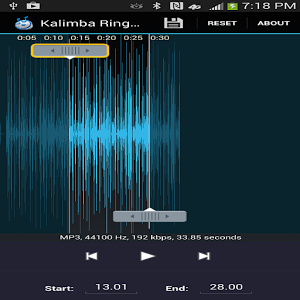This is the ad free version of WiFi Speed Test application. ( https://play.google.com/store/apps/deta ... peedtester ).
Please try the free version before buying it!
Differences:
* ad free
* iperf support
With this tool you can test the speed of your local (LAN) network.
Testing can be done on wireless (wifi) or wired network.
IMPORTANT for Android 6 (Marshmallow): Please enable location service (Settings>Location) or the app won't work properly. This is not required for the app, this is a problem in android 6.0 (without it the app won't see the networks).
This app will not be useful unless you have a second phone or computer to use it as server!
You can download the server application (wifi_speed_test.exe/py) to your computer from here: https://bitbucket.org/pzolee/tcpserver/downloads
Highlighted functions:
* Test Wi-Fi upload and download speed
* UDP speed test
* FTP server speed test
* Samba server speed test
* iPerf speed test (iPerf, nttcp, Cisco ttcp)
* Tethering and hotspot support (you can test even your usb tethering)
Important: This is not an Internet speed test app!
This application will measure the speed of your local network,
live Internet connection is not required.
Other features:
* Test Wi-Fi or LAN speed between your mobile phones/tablets.
* Test Wi-Fi or LAN speed between your mobile devices and your computer
* Detecting overlapping networks
* Visualization
* Analyse your network and find bottlenecks
* Export results in csv format and upload to cloud
* Test Ethernet speed: Useful if your device uses Ethernet connection (like Smart Media Hub or Android based media player)
Useful links:
Server application for computers: https://bitbucket.org/pzolee/tcpserver/downloads
Documentation: http://pzoleeblogen.wordpress.com/2013/11/26/wifi-speed-test-for-android-how-to
Online demo about the usage: http://pzoleeblogen.wordpress.com/2014/ ... -live-demo
What's New
v2.5.0:
* Added iPerf (ttcp, nttcp, Cisco ttcp) support
★ No Root or Lucky Patcher or Google Play Modded required
★ Debug Info removed
★ Original package signature changed
➡ Languages: Full Multi Languages
➡ CPU architectures: arm64-v8a
➡ Screen DPIs: 160dpi, 240dpi, 320dpi, 480dpi, 640dpi
Screenshots
[appbox googleplay id=com.pzolee.android.localwifispeedtesterpro]
Downloads
This is the ad free version of WiFi Speed Test application. ( https://play.google.com/store/apps/deta ... peedtester ).
Please try the free version before buying it!
Differences:
* ad free
* iperf support
With this tool you can test the speed of your local (LAN) network.
Testing can be done on wireless (wifi) or wired network.
IMPORTANT for Android 6 (Marshmallow): Please enable location service (Settings>Location) or the app won't work properly. This is not required for the app, this is a problem in android 6.0 (without it the app won't see the networks).
This app will not be useful unless you have a second phone or computer to use it as server!
You can download the server application (wifi_speed_test.exe/py) to your computer from here: https://bitbucket.org/pzolee/tcpserver/downloads
Highlighted functions:
* Test Wi-Fi upload and download speed
* UDP speed test
* FTP server speed test
* Samba server speed test
* iPerf speed test (iPerf, nttcp, Cisco ttcp)
* Tethering and hotspot support (you can test even your usb tethering)
Important: This is not an Internet speed test app!
This application will measure the speed of your local network,
live Internet connection is not required.
Other features:
* Test Wi-Fi or LAN speed between your mobile phones/tablets.
* Test Wi-Fi or LAN speed between your mobile devices and your computer
* Detecting overlapping networks
* Visualization
* Analyse your network and find bottlenecks
* Export results in csv format and upload to cloud
* Test Ethernet speed: Useful if your device uses Ethernet connection (like Smart Media Hub or Android based media player)
Useful links:
Server application for computers: https://bitbucket.org/pzolee/tcpserver/downloads
Documentation: http://pzoleeblogen.wordpress.com/2013/11/26/wifi-speed-test-for-android-how-to
Online demo about the usage: http://pzoleeblogen.wordpress.com/2014/ ... -live-demo
What's New
v2.5.0:
* Added iPerf (ttcp, nttcp, Cisco ttcp) support
★ No Root or Lucky Patcher or Google Play Modded required
★ Debug Info removed
★ Original package signature changed
➡ Languages: Full Multi Languages
➡ CPU architectures: arm64-v8a
➡ Screen DPIs: 160dpi, 240dpi, 320dpi, 480dpi, 640dpi
Screenshots
[appbox googleplay id=com.pzolee.android.localwifispeedtesterpro]
Downloads
WiFi Speed Test Pro v5.0.0 [Paid] / Mirror
Older Version
WiFi Speed Test Pro v4.1.3 [Paid] / Mirror
WiFi Speed Test Pro v4.1.2 [Paid] / Mirror

| Name | WiFi Speed Test Pro |
|---|---|
| Publisher | Zoltán Pallagi |
| Genre | Tools |
| Version | |
| Update | 24/04/2024 |
| Get it On | Play Store |

This is the ad free version of WiFi Speed Test application. ( https://play.google.com/store/apps/deta … peedtester ).
Please try the free version before buying it!
Differences:
* ad free
* iperf support
With this tool you can test the speed of your local (LAN) network.
Testing can be done on wireless (wifi) or wired network.
IMPORTANT for Android 6 (Marshmallow): Please enable location service (Settings>Location) or the app won’t work properly. This is not required for the app, this is a problem in android 6.0 (without it the app won’t see the networks).
This app will not be useful unless you have a second phone or computer to use it as server!
You can download the server application (wifi_speed_test.exe/py) to your computer from here: https://bitbucket.org/pzolee/tcpserver/downloads
Highlighted functions:
* Test Wi-Fi upload and download speed
* UDP speed test
* FTP server speed test
* Samba server speed test
* iPerf speed test (iPerf, nttcp, Cisco ttcp)
* Tethering and hotspot support (you can test even your usb tethering)
Important: This is not an Internet speed test app!
This application will measure the speed of your local network,
live Internet connection is not required.
Other features:
* Test Wi-Fi or LAN speed between your mobile phones/tablets.
* Test Wi-Fi or LAN speed between your mobile devices and your computer
* Detecting overlapping networks
* Visualization
* Analyse your network and find bottlenecks
* Export results in csv format and upload to cloud
* Test Ethernet speed: Useful if your device uses Ethernet connection (like Smart Media Hub or Android based media player)
Useful links:
Server application for computers: https://bitbucket.org/pzolee/tcpserver/downloads
Documentation: http://pzoleeblogen.wordpress.com/2013/11/26/wifi-speed-test-for-android-how-to
Online demo about the usage: http://pzoleeblogen.wordpress.com/2014/ … -live-demo
What’s New
v2.5.0:
* Added iPerf (ttcp, nttcp, Cisco ttcp) support
★ No Root or Lucky Patcher or Google Play Modded required
★ Debug Info removed
★ Original package signature changed
➡ Languages: Full Multi Languages
➡ CPU architectures: arm64-v8a
➡ Screen DPIs: 160dpi, 240dpi, 320dpi, 480dpi, 640dpi
Screenshots
Downloads
Older Version