USB OTG File Manager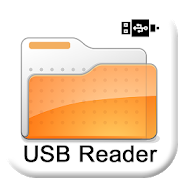
USB OTG File Manager v3.0 (Ad-Free) / Mirror
USB OTG File Manager v2.9 (Ad-Free) / Mirror
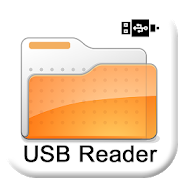
USB OTG File Manager v3.0 (Ad-Free) [Latest]
v| Name | |
|---|---|
| Publisher | |
| Genre | Tools |
| Version | |
| Update | 24/04/2024 |
| Get it On | Play Store |
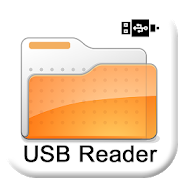
USB OTG File Manager
OTG File Explorer application make it easy to access OTG file explorer on your mobile devices. You can easily copy and paste files from and to OGT devices and mobile devices. Easy to access OTG devices through OTG File Explorer application. The application will launch on attaching OTG device to your mobile. There are various OTG (On The Go) devices available in the market like OTG Pen-drive, Flash drives, Pen drives, Mic, Keyboard, Digital camera or Keyboard etc.
USB OTG File Manager for android allows you to open and copy files from any USB mass storage device with a FAT32 or NTFS file system using the USB OTG port of your device, tablet or phone. With a FAT32 file system, you can copy files to any USB mass storage device and manage your files on it (edit filenames, add directories, delete files)
Root privileges are NOT necessary!
Screenshots
Downloads





