 This app is to enable Mass Storage Mode for mounting your Memory Card as a USB Drive in Computer from your rooted device [Android 4.0+]. It does not mount internal storage, and it will not work if your device doesn't have External Memory Card Support.
Steps to Enable UMS:
(App takes a few seconds for the first time to open, so please be patient )
1. Connect phone using USB cable to Computer or TV or DVD/Audio Player (or even to other phone with OTG) or whatever.
2. Open the 'UMS Enabler' app and press 'Enable Mass Storage' and give it root access.
(Try 2-3 times if it doesn't work the first time itself)
3. Before disconnecting USB, eject from Computer and then press 'Disconnect Mass Storage' in app.
If it doesn't work, go to App Settings and choose the required settings, and try again.
Note: This will work only if there is USB Gadget & FUSE driver built-in in your kernel.
WHAT'S NEW:
v1.6.0 (05-Dec-2016):
— Now you can add widget to Home Screen to toggle UMS (in launcher)
— Added button in Notification to toggle UMS there itself
— App can now automatically download APK updates and install it..
— Added option to add a block file manually from Settings (for experts only)
Working on Devices:
Asus Zenfone 2
BQ Aquaris M4.5
Cherry Mobile One
Dell Venue 7
Evercoss One X
HTC One M8
Huawei Ascend Mate 2
Huawei Honor 4x
Huawei Honor 6
Huawei Mate 8
Huawei P8 & Lite
Huawei P9 Lite
Karbonn Sparkle V (tested by @out386)
Lenovo A7000
LG G2
LG G4
LG G Pro 2
LG L90
LG Spirit
Micromax Canvas A1 (tested by @out386)
Mito Impact
Moto E
Moto G
Moto G3
Moto G4
MyPhone Uno
Nexian Journey One
Oneplus X
QMobile A1
Samsung Galaxy J1 Ace
Samsung Galaxy Note 2
Samsung Galaxy Note 4
Samsung Galaxy S3
Samsung Galaxy S3 i9300
Samsung Galaxy S3 Mini
Samsung Galaxy S4 i9505
Samsung Galaxy S4 Mini LTE
Samsung Galaxy S4 Mini Duos
Samsung Galaxy S5
Samsung Galaxy S7
Samsung Galaxy S7 Edge
Samsung Galaxy Tab Pro 10.1
Spice Dream Uno (tested by @out386)
Symphony Roar A50
Umi Rome
Wiko Highway Star 4G
Wiko WAX
Wileyfox Swift
Xiaomi Redmi 1S
Xiaomi Redmi 2
Xiaomi Redmi 3
Xiaomi Redmi Note 2
Xiaomi Redmi Note 3
Yu Yuphoria (tested by me)
Yu Yureka
Yu Yureka Plus
Yu Yunique
Screenshots
This app is to enable Mass Storage Mode for mounting your Memory Card as a USB Drive in Computer from your rooted device [Android 4.0+]. It does not mount internal storage, and it will not work if your device doesn't have External Memory Card Support.
Steps to Enable UMS:
(App takes a few seconds for the first time to open, so please be patient )
1. Connect phone using USB cable to Computer or TV or DVD/Audio Player (or even to other phone with OTG) or whatever.
2. Open the 'UMS Enabler' app and press 'Enable Mass Storage' and give it root access.
(Try 2-3 times if it doesn't work the first time itself)
3. Before disconnecting USB, eject from Computer and then press 'Disconnect Mass Storage' in app.
If it doesn't work, go to App Settings and choose the required settings, and try again.
Note: This will work only if there is USB Gadget & FUSE driver built-in in your kernel.
WHAT'S NEW:
v1.6.0 (05-Dec-2016):
— Now you can add widget to Home Screen to toggle UMS (in launcher)
— Added button in Notification to toggle UMS there itself
— App can now automatically download APK updates and install it..
— Added option to add a block file manually from Settings (for experts only)
Working on Devices:
Asus Zenfone 2
BQ Aquaris M4.5
Cherry Mobile One
Dell Venue 7
Evercoss One X
HTC One M8
Huawei Ascend Mate 2
Huawei Honor 4x
Huawei Honor 6
Huawei Mate 8
Huawei P8 & Lite
Huawei P9 Lite
Karbonn Sparkle V (tested by @out386)
Lenovo A7000
LG G2
LG G4
LG G Pro 2
LG L90
LG Spirit
Micromax Canvas A1 (tested by @out386)
Mito Impact
Moto E
Moto G
Moto G3
Moto G4
MyPhone Uno
Nexian Journey One
Oneplus X
QMobile A1
Samsung Galaxy J1 Ace
Samsung Galaxy Note 2
Samsung Galaxy Note 4
Samsung Galaxy S3
Samsung Galaxy S3 i9300
Samsung Galaxy S3 Mini
Samsung Galaxy S4 i9505
Samsung Galaxy S4 Mini LTE
Samsung Galaxy S4 Mini Duos
Samsung Galaxy S5
Samsung Galaxy S7
Samsung Galaxy S7 Edge
Samsung Galaxy Tab Pro 10.1
Spice Dream Uno (tested by @out386)
Symphony Roar A50
Umi Rome
Wiko Highway Star 4G
Wiko WAX
Wileyfox Swift
Xiaomi Redmi 1S
Xiaomi Redmi 2
Xiaomi Redmi 3
Xiaomi Redmi Note 2
Xiaomi Redmi Note 3
Yu Yuphoria (tested by me)
Yu Yureka
Yu Yureka Plus
Yu Yunique
Screenshots
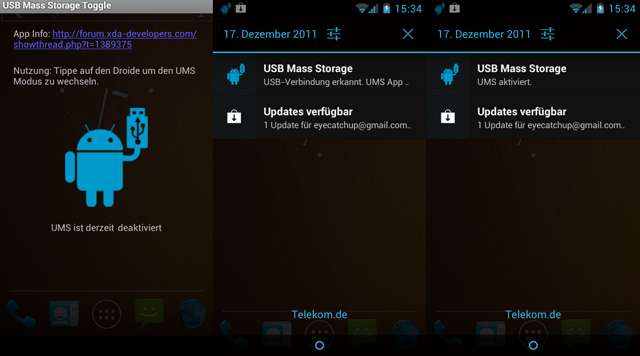 Requirements: 4.0+
Downloads
Requirements: 4.0+
Downloads
USB MASS STORAGE Enabler v1.6.1 AdFree (XDA-Release) APK / Mirror [Mod]
USB MASS STORAGE Enabler v1.5.3.6 (XDA-Release) APK / Mirror / Mirror [Original]

USB MASS STORAGE Enabler v1.6.1 AdFree (XDA-Release) [Latest]
v| Name | |
|---|---|
| Publisher | |
| Genre | Tools |
| Version | |
| Update | 24/04/2024 |
| Get it On | Play Store |

This app is to enable Mass Storage Mode for mounting your Memory Card as a USB Drive in Computer from your rooted device [Android 4.0+]. It does not mount internal storage, and it will not work if your device doesn’t have External Memory Card Support.
Steps to Enable UMS:
(App takes a few seconds for the first time to open, so please be patient )
1. Connect phone using USB cable to Computer or TV or DVD/Audio Player (or even to other phone with OTG) or whatever.
2. Open the ‘UMS Enabler’ app and press ‘Enable Mass Storage’ and give it root access.
(Try 2-3 times if it doesn’t work the first time itself)
3. Before disconnecting USB, eject from Computer and then press ‘Disconnect Mass Storage’ in app.
If it doesn’t work, go to App Settings and choose the required settings, and try again.
Note: This will work only if there is USB Gadget & FUSE driver built-in in your kernel.
WHAT’S NEW:
v1.6.0 (05-Dec-2016):
— Now you can add widget to Home Screen to toggle UMS (in launcher)
— Added button in Notification to toggle UMS there itself
— App can now automatically download APK updates and install it..
— Added option to add a block file manually from Settings (for experts only)
Working on Devices:
Asus Zenfone 2
BQ Aquaris M4.5
Cherry Mobile One
Dell Venue 7
Evercoss One X
HTC One M8
Huawei Ascend Mate 2
Huawei Honor 4x
Huawei Honor 6
Huawei Mate 8
Huawei P8 & Lite
Huawei P9 Lite
Karbonn Sparkle V (tested by @out386)
Lenovo A7000
LG G2
LG G4
LG G Pro 2
LG L90
LG Spirit
Micromax Canvas A1 (tested by @out386)
Mito Impact
Moto E
Moto G
Moto G3
Moto G4
MyPhone Uno
Nexian Journey One
Oneplus X
QMobile A1
Samsung Galaxy J1 Ace
Samsung Galaxy Note 2
Samsung Galaxy Note 4
Samsung Galaxy S3
Samsung Galaxy S3 i9300
Samsung Galaxy S3 Mini
Samsung Galaxy S4 i9505
Samsung Galaxy S4 Mini LTE
Samsung Galaxy S4 Mini Duos
Samsung Galaxy S5
Samsung Galaxy S7
Samsung Galaxy S7 Edge
Samsung Galaxy Tab Pro 10.1
Spice Dream Uno (tested by @out386)
Symphony Roar A50
Umi Rome
Wiko Highway Star 4G
Wiko WAX
Wileyfox Swift
Xiaomi Redmi 1S
Xiaomi Redmi 2
Xiaomi Redmi 3
Xiaomi Redmi Note 2
Xiaomi Redmi Note 3
Yu Yuphoria (tested by me)
Yu Yureka
Yu Yureka Plus
Yu Yunique
Screenshots
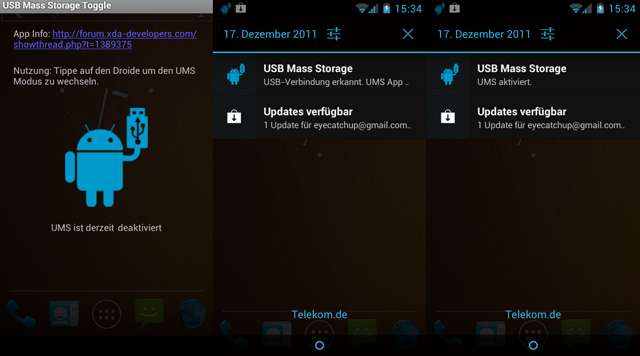
Requirements: 4.0+
Downloads
USB MASS STORAGE Enabler v1.6.1 AdFree (XDA-Release) APK / Mirror [Mod]
USB MASS STORAGE Enabler v1.5.3.6 (XDA-Release) APK / Mirror / Mirror [Original]





