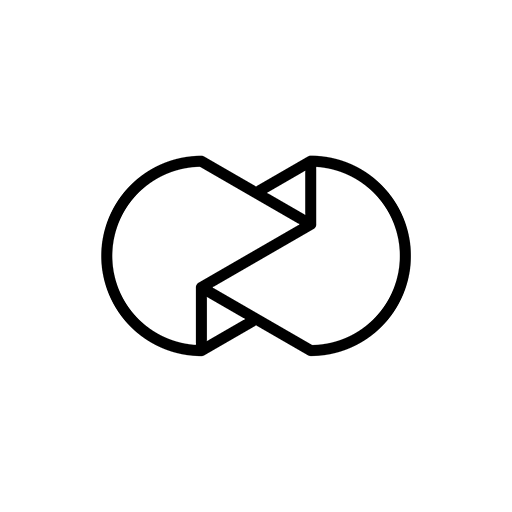This is an Android application to display and record the video from a USB camera which is connected to a smart phone or a tablet device
[Specifications and Characteristics]
- You do NOT need root rights or changing Android ROM data.
(You can use normal Android device which is sold on the market)
- Video Size : SD (640x480), HD (1280x720)
- Recording (You can set the sound to On/Off)
Sound Restrictions : only by Android internal microphone (not the microphone in USB camera)
- Camera Control (Only supported commands of the camera are controllable) : Zoom, Focus, Brightness, Contrast, Saturation, Sharpness, Gamma, Gain, Hue, White Balance, Anti-Flicker
- Still Image Capture
- Mirror Display (Flip Horizontal/Vertical)
- Display with Delay (Max 10 seconds)
- Connecting 2 USB Cameras (Displaying simultaneously, Switching cameras)
- Connecting a USB camera (which is connected to Android) to PC as a virtual USB camera
[Restrictions and Attentions]
- For versions of Android devices after 4.0 with USB host function (*1)
- Connectable cameras are not restricted (only for Trial/Standard versions, after Ver2.0.0)
- Sound recording is only supported by Android internal microphone (not the microphone in USB camera)
- Some Android device can't work well when recording sound. Please turn "MIC ON during recording" off, if you meet the trouble.
- Some Android device may not work well when connecting 2 USB cameras simultaneously.
- Nexus7(2013) does not work on Android 4.3.
*1 : Some Android device may not execute this application. Anyway, please attempt the trial application.
[Other]
This software is based in part on the work of the Independent JPEG Group.
What's New
This is an Android application to display and record the video from a USB camera which is connected to a smart phone or a tablet device
[Specifications and Characteristics]
- You do NOT need root rights or changing Android ROM data.
(You can use normal Android device which is sold on the market)
- Video Size : SD (640x480), HD (1280x720)
- Recording (You can set the sound to On/Off)
Sound Restrictions : only by Android internal microphone (not the microphone in USB camera)
- Camera Control (Only supported commands of the camera are controllable) : Zoom, Focus, Brightness, Contrast, Saturation, Sharpness, Gamma, Gain, Hue, White Balance, Anti-Flicker
- Still Image Capture
- Mirror Display (Flip Horizontal/Vertical)
- Display with Delay (Max 10 seconds)
- Connecting 2 USB Cameras (Displaying simultaneously, Switching cameras)
- Connecting a USB camera (which is connected to Android) to PC as a virtual USB camera
[Restrictions and Attentions]
- For versions of Android devices after 4.0 with USB host function (*1)
- Connectable cameras are not restricted (only for Trial/Standard versions, after Ver2.0.0)
- Sound recording is only supported by Android internal microphone (not the microphone in USB camera)
- Some Android device can't work well when recording sound. Please turn "MIC ON during recording" off, if you meet the trouble.
- Some Android device may not work well when connecting 2 USB cameras simultaneously.
- Nexus7(2013) does not work on Android 4.3.
*1 : Some Android device may not execute this application. Anyway, please attempt the trial application.
[Other]
This software is based in part on the work of the Independent JPEG Group.
What's New
Screenshots
[appbox googleplay infinitegra.app.usbcamera]
Download Links
USB Camera Standard v2.4.0 Paid APK / Alternative Link

USB Camera Standard v2.4.0 Paid [Latest]
v| Name | |
|---|---|
| Publisher | |
| Genre | Personalization |
| Version | |
| Update | 24/04/2024 |
| Get it On | Play Store |

This is an Android application to display and record the video from a USB camera which is connected to a smart phone or a tablet device
[Specifications and Characteristics]
– You do NOT need root rights or changing Android ROM data.
(You can use normal Android device which is sold on the market)
– Video Size : SD (640×480), HD (1280×720)
– Recording (You can set the sound to On/Off)
Sound Restrictions : only by Android internal microphone (not the microphone in USB camera)
– Camera Control (Only supported commands of the camera are controllable) : Zoom, Focus, Brightness, Contrast, Saturation, Sharpness, Gamma, Gain, Hue, White Balance, Anti-Flicker
– Still Image Capture
– Mirror Display (Flip Horizontal/Vertical)
– Display with Delay (Max 10 seconds)
– Connecting 2 USB Cameras (Displaying simultaneously, Switching cameras)
– Connecting a USB camera (which is connected to Android) to PC as a virtual USB camera
[Restrictions and Attentions]
– For versions of Android devices after 4.0 with USB host function (*1)
– Connectable cameras are not restricted (only for Trial/Standard versions, after Ver2.0.0)
– Sound recording is only supported by Android internal microphone (not the microphone in USB camera)
– Some Android device can’t work well when recording sound. Please turn “MIC ON during recording” off, if you meet the trouble.
– Some Android device may not work well when connecting 2 USB cameras simultaneously.
– Nexus7(2013) does not work on Android 4.3.
*1 : Some Android device may not execute this application. Anyway, please attempt the trial application.
[Other]
This software is based in part on the work of the Independent JPEG Group.
What’s New
- fix some problems
Screenshots
Download Links