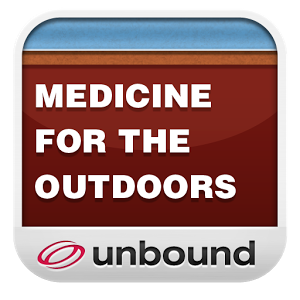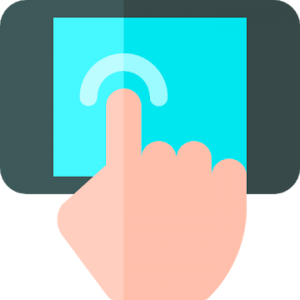 Tapping can help you automatically click/tapping you phone - anywhere you set on your screen. Requires NO ROOT access. Let it do all the repeating jobs!
Tapping can help you automatically click/tapping you phone - anywhere you set on your screen. Requires NO ROOT access. Let it do all the repeating jobs!
Tapping features a floating control panel to start/end the automatic clicking. You can add any click points on the screen with the control panel.
You can save your click location with the App Activities.
It is a fast clicker.
Tapping will automatically stop clicking if you change you working windows.
Great help for idle games, click games.
Tapping uses Accessibility services to work.
Only supports Android7.0 and above
Problem: After the version upgrade/app crashes, I suddenly can't use it.
This is a system bug. The Accessibility Service will not work normally. In general, it will kill the application and restart it. It will be re-empowered. There are still many times when you have to restart the phone to use it... Temporarily you can't solve it. Ok, TT
If you like and have a conditional friend, welcome to buy a paid version. Buying and acclaiming is my motivation to update:) The former is more powerful, haha
Ads will only be triggered when the floating window is closed, and no ads will be made during the click.
Automatic clicker
Automatic tap
What's New
Bug fix for single click count save.
You can set language to English or use system language with customizing.
Add Go Home and Back key for Pro version. You can find it by tap and hold on the click widget.
Added the option to click on the top left, bottom left, top right, bottom right, middle position, also in the advanced settings
Screenshots
[appbox googleplay com.autoclicker.clicker]
Tapping can help you automatically click/tapping you phone - anywhere you set on your screen. Requires NO ROOT access. Let it do all the repeating jobs!
Tapping can help you automatically click/tapping you phone - anywhere you set on your screen. Requires NO ROOT access. Let it do all the repeating jobs!
Tapping features a floating control panel to start/end the automatic clicking. You can add any click points on the screen with the control panel.
You can save your click location with the App Activities.
It is a fast clicker.
Tapping will automatically stop clicking if you change you working windows.
Great help for idle games, click games.
Tapping uses Accessibility services to work.
Only supports Android7.0 and above
Problem: After the version upgrade/app crashes, I suddenly can't use it.
This is a system bug. The Accessibility Service will not work normally. In general, it will kill the application and restart it. It will be re-empowered. There are still many times when you have to restart the phone to use it... Temporarily you can't solve it. Ok, TT
If you like and have a conditional friend, welcome to buy a paid version. Buying and acclaiming is my motivation to update:) The former is more powerful, haha
Ads will only be triggered when the floating window is closed, and no ads will be made during the click.
Automatic clicker
Automatic tap
What's New
Bug fix for single click count save.
You can set language to English or use system language with customizing.
Add Go Home and Back key for Pro version. You can find it by tap and hold on the click widget.
Added the option to click on the top left, bottom left, top right, bottom right, middle position, also in the advanced settings
Screenshots
[appbox googleplay com.autoclicker.clicker]

Tapping – Auto Clicker v1.3.2.3 [Pro] [Latest]
v| Name | |
|---|---|
| Publisher | |
| Genre | Uncategorized |
| Version | |
| Update | 24/04/2024 |
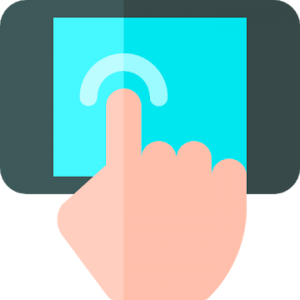
Tapping can help you automatically click/tapping you phone – anywhere you set on your screen. Requires NO ROOT access. Let it do all the repeating jobs!
Tapping can help you automatically click/tapping you phone – anywhere you set on your screen. Requires NO ROOT access. Let it do all the repeating jobs!
Tapping features a floating control panel to start/end the automatic clicking. You can add any click points on the screen with the control panel.
You can save your click location with the App Activities.
It is a fast clicker.
Tapping will automatically stop clicking if you change you working windows.
Great help for idle games, click games.
Tapping uses Accessibility services to work.
Only supports Android7.0 and above
Problem: After the version upgrade/app crashes, I suddenly can’t use it.
This is a system bug. The Accessibility Service will not work normally. In general, it will kill the application and restart it. It will be re-empowered. There are still many times when you have to restart the phone to use it… Temporarily you can’t solve it. Ok, TT
If you like and have a conditional friend, welcome to buy a paid version. Buying and acclaiming is my motivation to update:) The former is more powerful, haha
Ads will only be triggered when the floating window is closed, and no ads will be made during the click.
Automatic clicker
Automatic tap
What’s New
Bug fix for single click count save.
You can set language to English or use system language with customizing.
Add Go Home and Back key for Pro version. You can find it by tap and hold on the click widget.
Added the option to click on the top left, bottom left, top right, bottom right, middle position, also in the advanced settings
Screenshots