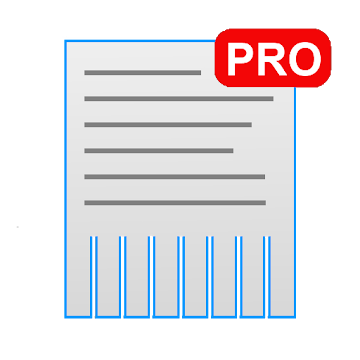Spending too much on your phone/ social media?
Limit screen time from social media with SocialX
SocialX helps track and reduce your screen time on social media apps.
Key features of SocialX:
1) Track your screen time:
With this Android app for screen time tracking you can track time spent on social media and other apps on a daily basis. You can see cool statistics of time spent on apps in the last 7 days. You can also find statistics of the time spent on each app (this is a premium feature).
2) Set a daily limit on social media usage:
This Android screen time blocker application you can set a daily goal on the amount of time you want to spend on social media. This way you have more time to spend in the real world and with real people. E.g. if you wish to only use social media for one hour per day you can set a limit of 1 hour/day.
Once the limit is set on this social media blocker app whenever you open a social media app you will see a timer at the top of the screen. This timer keeps you conscious of your goal of keeping your usage to less than one hour. When your usage is less than 50% of your goal the timer will show in green color. Once you cross 50% it switches to orange / amber. After your usage crosses 90% the timer will switch to a cautioning red color.
3) Block social media apps after your daily limit is reached:
After you cross your daily limit say 1 hour/day you will be blocked from using social media apps. When you try to open a social media app after your limit has been crossed you will see a SocialX window that comes and blocks you from accessing social media. Our willpower isn’t always reliable in quitting a habit. With SocialX you need not depend on your willpower anymore. The app ultimately helps you in reducing and eventually quitting social media (if quitting is your goal).
4) Block apps other than social media:
Not just social media apps you can also track and block other apps that take away your time. E.g. let’s say you spend a lot of time on YouTube. But Youtube is technically not a social media product. However you can still add it to the list of apps to be tracked and the blocker tracks and limits your usage of youtube. You can add up to 3 non-social media apps to be tracked for free. To add more than 3 social media apps you will need a premium subscription.
5) Set appwise usage limit:
By default SocialX has a total limit of time spent across all apps that you track. However you might want to limit usage of a specific app say Instagram to a certain duration. You can set an app specific usage limit as well (this is a premium feature). With this feature you can ensure that a specific app doesn’t steal away your productivity.
6) Prevent uninstall:
If you enable this SocialX app can’t be uninstalled. You will have to disable this functionality to uninstall the app. You will have to wait a day in order to disable this functionality. (this is a premium feature)
Tips for using the app:
Spending too much on your phone/ social media?
Limit screen time from social media with SocialX
SocialX helps track and reduce your screen time on social media apps.
Key features of SocialX:
1) Track your screen time:
With this Android app for screen time tracking you can track time spent on social media and other apps on a daily basis. You can see cool statistics of time spent on apps in the last 7 days. You can also find statistics of the time spent on each app (this is a premium feature).
2) Set a daily limit on social media usage:
This Android screen time blocker application you can set a daily goal on the amount of time you want to spend on social media. This way you have more time to spend in the real world and with real people. E.g. if you wish to only use social media for one hour per day you can set a limit of 1 hour/day.
Once the limit is set on this social media blocker app whenever you open a social media app you will see a timer at the top of the screen. This timer keeps you conscious of your goal of keeping your usage to less than one hour. When your usage is less than 50% of your goal the timer will show in green color. Once you cross 50% it switches to orange / amber. After your usage crosses 90% the timer will switch to a cautioning red color.
3) Block social media apps after your daily limit is reached:
After you cross your daily limit say 1 hour/day you will be blocked from using social media apps. When you try to open a social media app after your limit has been crossed you will see a SocialX window that comes and blocks you from accessing social media. Our willpower isn’t always reliable in quitting a habit. With SocialX you need not depend on your willpower anymore. The app ultimately helps you in reducing and eventually quitting social media (if quitting is your goal).
4) Block apps other than social media:
Not just social media apps you can also track and block other apps that take away your time. E.g. let’s say you spend a lot of time on YouTube. But Youtube is technically not a social media product. However you can still add it to the list of apps to be tracked and the blocker tracks and limits your usage of youtube. You can add up to 3 non-social media apps to be tracked for free. To add more than 3 social media apps you will need a premium subscription.
5) Set appwise usage limit:
By default SocialX has a total limit of time spent across all apps that you track. However you might want to limit usage of a specific app say Instagram to a certain duration. You can set an app specific usage limit as well (this is a premium feature). With this feature you can ensure that a specific app doesn’t steal away your productivity.
6) Prevent uninstall:
If you enable this SocialX app can’t be uninstalled. You will have to disable this functionality to uninstall the app. You will have to wait a day in order to disable this functionality. (this is a premium feature)
Tips for using the app:
Permissions required by SocialX:
Accessibility services: in order for SocialX to track the time of usage of social media apps accessibility services permission is needed(BIND_ACCESSIBILITY_SERVICE).
What are you waiting for? Install SocialX screen time blocker and reduce your social media usage.
Removed all unnecessary files
What's New:
1) Todo list can now be added as a wallpaper so you can be on top of your day
2) Sleep peacefully: You can now sleep peacefully by blocking access to social media during bed time
3) Focus mode: want to focus on work/studies? you can enable focus mode and stay off social media for a while.
4) Widgets: you can add SocailX widgets to your home screen
Screenshots
[appbox googleplay io.funswitch.socialx]
Download
SocialX - Screen Time Blocker / Limit Screen Time v1.2.01 (Premium) | Mirror

| Name | SocialX - Screen Time Blocker |
|---|---|
| Publisher | Atmana Tech |
| Genre | Uncategorized |
| Version | |
| Update | 24/04/2024 |
| Get it On | Play Store |

Spending too much on your phone/ social media?
Limit screen time from social media with SocialX
SocialX helps track and reduce your screen time on social media apps.
Key features of SocialX:
1) Track your screen time:
With this Android app for screen time tracking you can track time spent on social media and other apps on a daily basis. You can see cool statistics of time spent on apps in the last 7 days. You can also find statistics of the time spent on each app (this is a premium feature).
2) Set a daily limit on social media usage:
This Android screen time blocker application you can set a daily goal on the amount of time you want to spend on social media. This way you have more time to spend in the real world and with real people. E.g. if you wish to only use social media for one hour per day you can set a limit of 1 hour/day.
Once the limit is set on this social media blocker app whenever you open a social media app you will see a timer at the top of the screen. This timer keeps you conscious of your goal of keeping your usage to less than one hour. When your usage is less than 50% of your goal the timer will show in green color. Once you cross 50% it switches to orange / amber. After your usage crosses 90% the timer will switch to a cautioning red color.
3) Block social media apps after your daily limit is reached:
After you cross your daily limit say 1 hour/day you will be blocked from using social media apps. When you try to open a social media app after your limit has been crossed you will see a SocialX window that comes and blocks you from accessing social media. Our willpower isn’t always reliable in quitting a habit. With SocialX you need not depend on your willpower anymore. The app ultimately helps you in reducing and eventually quitting social media (if quitting is your goal).
4) Block apps other than social media:
Not just social media apps you can also track and block other apps that take away your time. E.g. let’s say you spend a lot of time on YouTube. But Youtube is technically not a social media product. However you can still add it to the list of apps to be tracked and the blocker tracks and limits your usage of youtube. You can add up to 3 non-social media apps to be tracked for free. To add more than 3 social media apps you will need a premium subscription.
5) Set appwise usage limit:
By default SocialX has a total limit of time spent across all apps that you track. However you might want to limit usage of a specific app say Instagram to a certain duration. You can set an app specific usage limit as well (this is a premium feature). With this feature you can ensure that a specific app doesn’t steal away your productivity.
6) Prevent uninstall:
If you enable this SocialX app can’t be uninstalled. You will have to disable this functionality to uninstall the app. You will have to wait a day in order to disable this functionality. (this is a premium feature)
Tips for using the app:
- Quitting social media: If your goal is to quit social media altogether you can set the daily limit to 1 minute. This way you won’t be allowed to open any social media app after your one minute limit is reached.
- Help in self control: SocialX can also act as an app that can help in self control. You can reduce/limit time spent on unnecessary apps helping you stay focused on things that matter.
Permissions required by SocialX:
Accessibility services: in order for SocialX to track the time of usage of social media apps accessibility services permission is needed(BIND_ACCESSIBILITY_SERVICE).
What are you waiting for? Install SocialX screen time blocker and reduce your social media usage.
Removed all unnecessary files
What’s New:
1) Todo list can now be added as a wallpaper so you can be on top of your day
2) Sleep peacefully: You can now sleep peacefully by blocking access to social media during bed time
3) Focus mode: want to focus on work/studies? you can enable focus mode and stay off social media for a while.
4) Widgets: you can add SocailX widgets to your home screen
Screenshots
Download
SocialX – Screen Time Blocker / Limit Screen Time v1.2.01 (Premium) | Mirror