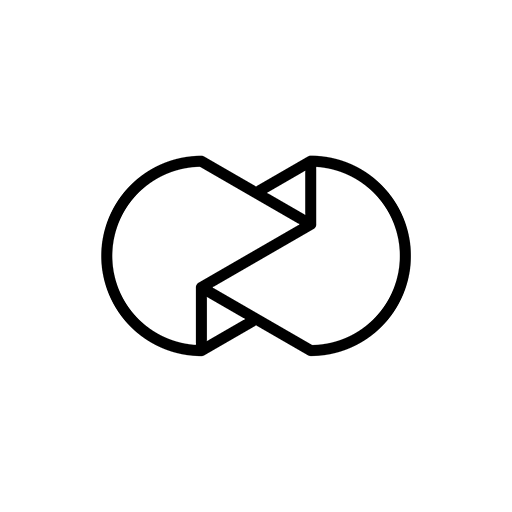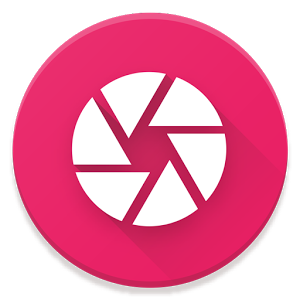 Enter the world of manual photo on your mobile phone, tablet and Android Wear device. Learn how to take control over your camera and override automatic settings to get the best pictures and quality.
This is what makes Shoot different:
- Full manual control and RAW
- Very fast with minimal lag
- Uncluttered and intuitive user experience
- Live highlights and shadow clip warnings and histogram
- Fully customizable presets
- Focus distance indicator and measurement
- Smartwatch remote control with live photo preview
- Continuous exposure info (ISO sensitivity, aperture, shutter speed)
- Photos and HD video recorder in the same camera app
- Settings and camera guide to learn more about photography
- Extensive information on sensor and camera capabilities
- Constantly evolving, with lots of exciting features and improvements on the way
If you like this app, please give us your rating and feedback in a review.
Follow us on https://plus.google.com/+RollerbushDevelopment for more information on future releases.
Please note that all camera controls in Shoot may not be available in all devices due to limitations set by some device manufacturers.
More features:
- Stealth mode (secret/hidden cam for discreet photo)
- Flash torch, or flashlight, for front camera (selfie cam)
- Shoot bursts
- Self timer
- Manual white balance
- Remote photo via cable and bluetooth headset button (on BT selfie stick etc)
- Android Wear app with remote preview and photo review (useful for selfie, group shots, candid photo, inspection cam, periscope type of angles etc)
- Optimized for post processing mode for JPEG images (optional output with disabled noise reduction and sharpening)
- Metering hotspot behavior optimized for advanced shooting style
WHAT'S NEW
- Save and load your favorite presets
- Prepared for Android Nougat 7.0
- UI tweaks and some bug fixe
Screenshots
[appbox googleplay id=com.rollerbush.shoot&hl=en]
Downloads
Enter the world of manual photo on your mobile phone, tablet and Android Wear device. Learn how to take control over your camera and override automatic settings to get the best pictures and quality.
This is what makes Shoot different:
- Full manual control and RAW
- Very fast with minimal lag
- Uncluttered and intuitive user experience
- Live highlights and shadow clip warnings and histogram
- Fully customizable presets
- Focus distance indicator and measurement
- Smartwatch remote control with live photo preview
- Continuous exposure info (ISO sensitivity, aperture, shutter speed)
- Photos and HD video recorder in the same camera app
- Settings and camera guide to learn more about photography
- Extensive information on sensor and camera capabilities
- Constantly evolving, with lots of exciting features and improvements on the way
If you like this app, please give us your rating and feedback in a review.
Follow us on https://plus.google.com/+RollerbushDevelopment for more information on future releases.
Please note that all camera controls in Shoot may not be available in all devices due to limitations set by some device manufacturers.
More features:
- Stealth mode (secret/hidden cam for discreet photo)
- Flash torch, or flashlight, for front camera (selfie cam)
- Shoot bursts
- Self timer
- Manual white balance
- Remote photo via cable and bluetooth headset button (on BT selfie stick etc)
- Android Wear app with remote preview and photo review (useful for selfie, group shots, candid photo, inspection cam, periscope type of angles etc)
- Optimized for post processing mode for JPEG images (optional output with disabled noise reduction and sharpening)
- Metering hotspot behavior optimized for advanced shooting style
WHAT'S NEW
- Save and load your favorite presets
- Prepared for Android Nougat 7.0
- UI tweaks and some bug fixe
Screenshots
[appbox googleplay id=com.rollerbush.shoot&hl=en]
Downloads
Shoot - Pro Photo Camera v1.13 / Mirror
Older Version
Shoot - Pro Photo Camera v1.12 / Mirror
Shoot - Pro Photo Camera v1.11 / Mirror
Shoot - Pro Photo Camera v1.8 / Mirror
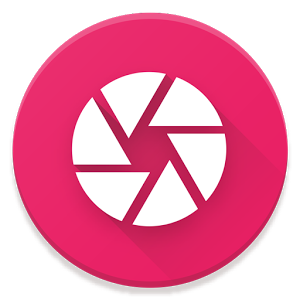
Shoot – Pro Photo Camera v1.13 [Latest]
v| Name | |
|---|---|
| Publisher | |
| Genre | Photography |
| Version | |
| Update | 24/04/2024 |
| Get it On | Play Store |
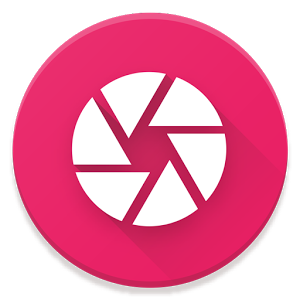
Enter the world of manual photo on your mobile phone, tablet and Android Wear device. Learn how to take control over your camera and override automatic settings to get the best pictures and quality.
This is what makes Shoot different:
– Full manual control and RAW
– Very fast with minimal lag
– Uncluttered and intuitive user experience
– Live highlights and shadow clip warnings and histogram
– Fully customizable presets
– Focus distance indicator and measurement
– Smartwatch remote control with live photo preview
– Continuous exposure info (ISO sensitivity, aperture, shutter speed)
– Photos and HD video recorder in the same camera app
– Settings and camera guide to learn more about photography
– Extensive information on sensor and camera capabilities
– Constantly evolving, with lots of exciting features and improvements on the way
If you like this app, please give us your rating and feedback in a review.
Follow us on https://plus.google.com/+RollerbushDevelopment for more information on future releases.
Please note that all camera controls in Shoot may not be available in all devices due to limitations set by some device manufacturers.
More features:
– Stealth mode (secret/hidden cam for discreet photo)
– Flash torch, or flashlight, for front camera (selfie cam)
– Shoot bursts
– Self timer
– Manual white balance
– Remote photo via cable and bluetooth headset button (on BT selfie stick etc)
– Android Wear app with remote preview and photo review (useful for selfie, group shots, candid photo, inspection cam, periscope type of angles etc)
– Optimized for post processing mode for JPEG images (optional output with disabled noise reduction and sharpening)
– Metering hotspot behavior optimized for advanced shooting style
WHAT’S NEW
– Save and load your favorite presets
– Prepared for Android Nougat 7.0
– UI tweaks and some bug fixe
Screenshots
Downloads
Older Version