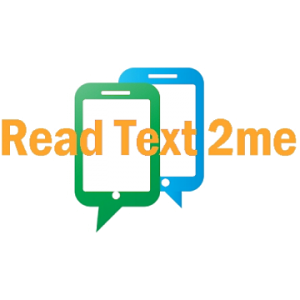 Read text messages aloud, in real-time, as they arrive, with the ability to skip messages through voice recognition to remain hands free.
Read text messages aloud, in real-time, as they arrive, with the ability to skip messages through voice recognition to remain hands free. Great for reading text messages while driving, cycling or anything else where you need your eyes and hands to be focused on something else.
This simple and easy application allows you to read SMS/MMS messages via your in-car Bluetooth audio system or headset, with the option to select specific Bluetooth devices for use. Reading and responding to the text messages through the in-car Bluetooth audio system with minimal configuration.
The application will automatically run whenever a new SMS message is received. There is no need to have the application open or constantly running. It will read the text message as soon as it arrives, hands-free.
The application will also allow you to send SMS replies via an unlimited list of pre-defined user messages or adhoc custom messages. Personalised responses can be added quickly and easily and are accessed by simple keywords defined by you.
The full feature list is given below, with more features being added each release:
Read text messages aloud, in real-time, as they arrive, with the ability to skip messages through voice recognition to remain hands free.
Read text messages aloud, in real-time, as they arrive, with the ability to skip messages through voice recognition to remain hands free. Great for reading text messages while driving, cycling or anything else where you need your eyes and hands to be focused on something else.
This simple and easy application allows you to read SMS/MMS messages via your in-car Bluetooth audio system or headset, with the option to select specific Bluetooth devices for use. Reading and responding to the text messages through the in-car Bluetooth audio system with minimal configuration.
The application will automatically run whenever a new SMS message is received. There is no need to have the application open or constantly running. It will read the text message as soon as it arrives, hands-free.
The application will also allow you to send SMS replies via an unlimited list of pre-defined user messages or adhoc custom messages. Personalised responses can be added quickly and easily and are accessed by simple keywords defined by you.
The full feature list is given below, with more features being added each release:
What's New
Screenshots
[appbox googleplay com.it2me.readtext2me]
Download Link
Read Text Messages 2me v2.7.8 Pro APK / Link / Link / Link
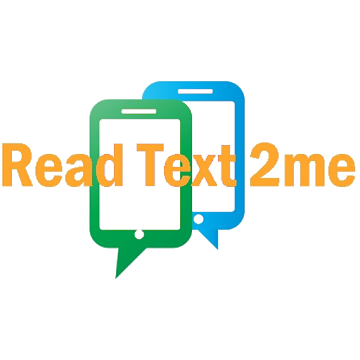
Read Text Messages 2me v2.7.8 Pro [Latest]
v| Name | |
|---|---|
| Publisher | |
| Genre | Uncategorized |
| Version | |
| Update | 24/04/2024 |
| Get it On | Play Store |
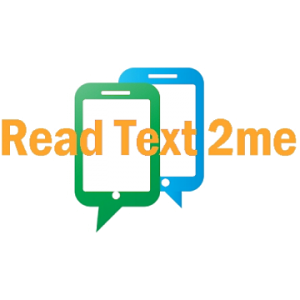
Read text messages aloud, in real-time, as they arrive, with the ability to skip messages through voice recognition to remain hands free.
Read text messages aloud, in real-time, as they arrive, with the ability to skip messages through voice recognition to remain hands free. Great for reading text messages while driving, cycling or anything else where you need your eyes and hands to be focused on something else.
This simple and easy application allows you to read SMS/MMS messages via your in-car Bluetooth audio system or headset, with the option to select specific Bluetooth devices for use. Reading and responding to the text messages through the in-car Bluetooth audio system with minimal configuration.
The application will automatically run whenever a new SMS message is received. There is no need to have the application open or constantly running. It will read the text message as soon as it arrives, hands-free.
The application will also allow you to send SMS replies via an unlimited list of pre-defined user messages or adhoc custom messages. Personalised responses can be added quickly and easily and are accessed by simple keywords defined by you.
The full feature list is given below, with more features being added each release:
- Hands-free reading of text/SMS messages in real-time using the built in text-to-speech (TTS) technology
- Support for reading the text portion of an MMS and will specify whether or not the message also contains images, video or audio
- Send replies to text messages, hands-free, through voice commands (premium feature). Replies are controlled through a user-defined list of auto repsonses. In addition, adhoc customised responses can be sent if user-configured keywords (defaults to ‘custom’, adhoc’ or ‘free) are spoken when prompted to send a reply. Instead, if ‘yes’ is spoken (also configurable through user preferences), auto responses will be used.
- Bluetooth support to allow messages to be read aloud through in-car audio
- Read text messages only when preferred Bluetooth devices are connected
- Voice activated prompts to only read when you say so
— Keywords to “repeat” or “skip” messages - Word translation support to ensure those tricky words are pronounced as you would prefer
- Feature to read all unread text messages when convenient for you
- Settings to ensure messages are only read aloud when you want them to be
- User configured settings to ensure text messages are read aloud clearly via bluetooth devices
- Control over the volume that is used when reading your text messages
- Speak names from contacts list if read contacts permission is granted
- Fun little feature to have the phone speak whatever you type
- Voice activated commands to perform common functions quickly and easily
— read
— speak
— settings
— enable/disable prompt
— enable/disable bluetooth
What’s New
- Updated ads logic for free version
Screenshots
Download Link





