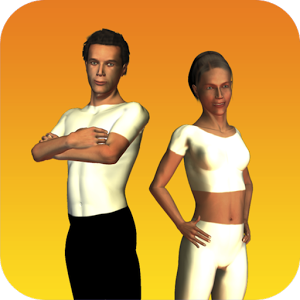What's New Imagine scrapbooking without scissors or adhesive or tools … or without having to print photos! Never before has scrapbooking been so easy, so fast, or so available in the palm of your hand! The Project Life® App takes simplicity to a whole new level.
Built-in templates and pre-designed artwork allow for scrapbook pages to come together in just minutes with a few taps on our intuitive page layouts. Create a photo collage with your photos and hundreds of fantastic designer cards, with more designs added monthly. Add some quick journaling notes and you’re done! Pocket scrapbooking and photo journaling have never been easier!
Don’t allow your memories to stay trapped on your device. The best part of this game-changing method of scrapbooking is seamlessly sharing completed pages with your friends and family - and of course getting those pages printed so that you can enjoy actual, real scrapbooks! So whether you're trying to make easy-to-share photo collages, document life on-the-go, or print completed 8x8 or 12x12 scrapbook albums, Project Life will change the way you memory keep!
Follow @BeckyHigginsLLC on Instagram and Twitter for ongoing inspiration. Cultivate a good life and record it!
Features:
- import photos from Photo Gallery
- zoom, crop, and rearrange photos
- easy drag + drop photos and cards between spots
- zoom in and around your page for closer details
- adjust font style, size, color and more
- colored background options
- lots of page layout options
- a library of card designs and kits available
- corners can be rounded or square
- several 4x6 and 6x8 collage options
- use Speech-to-Text for fast journaling
- pages in progress automatically save to library
- completed pages and collages in one place
- view specific card designs for Project Life collections
- export, share, and print completed pages
- built-in customer support to make sure you get the most out of your scrapbooking
Imagine scrapbooking without scissors or adhesive or tools … or without having to print photos! Never before has scrapbooking been so easy, so fast, or so available in the palm of your hand! The Project Life® App takes simplicity to a whole new level.
Built-in templates and pre-designed artwork allow for scrapbook pages to come together in just minutes with a few taps on our intuitive page layouts. Create a photo collage with your photos and hundreds of fantastic designer cards, with more designs added monthly. Add some quick journaling notes and you’re done! Pocket scrapbooking and photo journaling have never been easier!
Don’t allow your memories to stay trapped on your device. The best part of this game-changing method of scrapbooking is seamlessly sharing completed pages with your friends and family - and of course getting those pages printed so that you can enjoy actual, real scrapbooks! So whether you're trying to make easy-to-share photo collages, document life on-the-go, or print completed 8x8 or 12x12 scrapbook albums, Project Life will change the way you memory keep!
Follow @BeckyHigginsLLC on Instagram and Twitter for ongoing inspiration. Cultivate a good life and record it!
Features:
- import photos from Photo Gallery
- zoom, crop, and rearrange photos
- easy drag + drop photos and cards between spots
- zoom in and around your page for closer details
- adjust font style, size, color and more
- colored background options
- lots of page layout options
- a library of card designs and kits available
- corners can be rounded or square
- several 4x6 and 6x8 collage options
- use Speech-to-Text for fast journaling
- pages in progress automatically save to library
- completed pages and collages in one place
- view specific card designs for Project Life collections
- export, share, and print completed pages
- built-in customer support to make sure you get the most out of your scrapbooking
Screenshots
[appbox googleplay com.beckyhiggins.projectlife]
Download Links
Project Life - Scrapbooking v2.7.2 APK / Alternative Link
Project Life - Scrapbooking v2.7.2 OBB / Alternative Link

Project Life – Scrapbooking v2.7.2 [Latest]
v| Name | |
|---|---|
| Publisher | |
| Genre | Entertainment |
| Version | |
| Update | 24/04/2024 |

Imagine scrapbooking without scissors or adhesive or tools … or without having to print photos! Never before has scrapbooking been so easy, so fast, or so available in the palm of your hand! The Project Life® App takes simplicity to a whole new level.
Built-in templates and pre-designed artwork allow for scrapbook pages to come together in just minutes with a few taps on our intuitive page layouts. Create a photo collage with your photos and hundreds of fantastic designer cards, with more designs added monthly. Add some quick journaling notes and you’re done! Pocket scrapbooking and photo journaling have never been easier!
Don’t allow your memories to stay trapped on your device. The best part of this game-changing method of scrapbooking is seamlessly sharing completed pages with your friends and family – and of course getting those pages printed so that you can enjoy actual, real scrapbooks! So whether you’re trying to make easy-to-share photo collages, document life on-the-go, or print completed 8×8 or 12×12 scrapbook albums, Project Life will change the way you memory keep!
Follow @BeckyHigginsLLC on Instagram and Twitter for ongoing inspiration. Cultivate a good life and record it!
Features:
– import photos from Photo Gallery
– zoom, crop, and rearrange photos
– easy drag + drop photos and cards between spots
– zoom in and around your page for closer details
– adjust font style, size, color and more
– colored background options
– lots of page layout options
– a library of card designs and kits available
– corners can be rounded or square
– several 4×6 and 6×8 collage options
– use Speech-to-Text for fast journaling
– pages in progress automatically save to library
– completed pages and collages in one place
– view specific card designs for Project Life collections
– export, share, and print completed pages
– built-in customer support to make sure you get the most out of your scrapbooking
What’s New
- 8 new card and photo overlay kits
Screenshots
Download Links