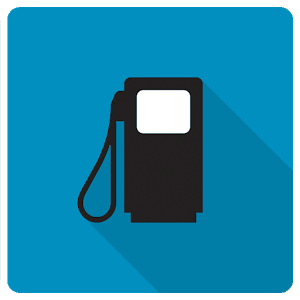All the time in the world!
The world-class world clock. Day, night, and timezones at a glance on digital & analog clocks, map and globe. Timezone troubles solved with PolyClock's exclusive daylight clock technology.
“Try it and see why this is considered one of the best world clock apps out there.” - Lets Talk Tablets, 11 Must Have Business Apps for your Android Tablet
“Ideal for business users, the app allows you to schedule meetings and set alarms for any time zone so you can avoid confusion when travelling for work.” - Techrepublic, 20 top Android apps for business users
“It looks superb and enables you to break down all aspects of the clock” - The 2011 Android App Guide (magazine)
“BEST world clock app I've used by far. Widgets are creative & informative.” - gbrown321
“Ability to scroll forward or back to calculate timezone differences is a huge benefit.” - Patrick
“UI friendly, great graphics, use it everyday.” - Phillip
More than just a multi-timezone clock:
▶ Exclusive daylight clock technology illustrates time differences by comparing day & night between cities
▶ Day, night, & extent of time zone displayed on map & globe
▶ Set alarms for any time zone on your list
▶ Plan meetings with just a swipe of the finger, or jump directly to any date/time
▶ Double-tap any clock for even more details: sunrise, sunset, DST…
▶ Can automatically correct your phone's time zone setting
▶ Easily add any city on Earth, as many clocks as you like
▶ Lots of appearance options
▶ Will work without Internet connection - great for travel
▶ Uses its own internal timezone database, insulated from obsolete timezones on your device
▶ 3 styles of widget; all are resizable on Android 3.1+, and available in multiple sizes each on earlier OS versions
Ideal for:
· Business people dealing with multiple time zones
· People with friends and family in other time zones
· Travelers
· Time geeks
Supports installation to SD card. However: doing so will disable the widgets. This is a "feature" of Android, and isn't something I can fix. See http://bit.ly/icwTHi.
Supports all current time zone changes, including Russia's "permanent summer time". However: your phone probably doesn't. If you are in an affected zone, add it to PolyClock, then use Menu > Apply Zone to override your phone's outdated time zone data.
Requires the following permissions:
YOUR LOCATION: COARSE (NETWORK-BASED) and FINE (GPS)
Required to display the Local city and zone.
FULL INTERNET ACCESS
Required to search for time zones and download satellite imagery.
MODIFY/DELETE USB STORAGE or SD CARD CONTENTS
Used to store various images for faster operation.
SET TIME ZONE
Required to apply time zones from PolyClock to the device.
AUTOMATICALLY START AT BOOT
Required to re-establish alarms after device reboot.
VIBRATE
Used to vibrate the device when an alarm sounds.
What's New
• Update time zone rules for Turkey, Fiji, and Norfolk Island (tzdata 2015g)
• Fix text color bug in Verbal widget
• Fix bug with day/night background offset in portrait
• Fix AM/PM formatting issue on Marshmallow
★★★ MOD ★★★
- Googlecode removed
- AOSP compatible
- Debug information removed
- res cleared, ru, eng, uk
This app has no advertisements
Screenshots
[appbox googleplay id=com.polyclock]
Downloads
All the time in the world!
The world-class world clock. Day, night, and timezones at a glance on digital & analog clocks, map and globe. Timezone troubles solved with PolyClock's exclusive daylight clock technology.
“Try it and see why this is considered one of the best world clock apps out there.” - Lets Talk Tablets, 11 Must Have Business Apps for your Android Tablet
“Ideal for business users, the app allows you to schedule meetings and set alarms for any time zone so you can avoid confusion when travelling for work.” - Techrepublic, 20 top Android apps for business users
“It looks superb and enables you to break down all aspects of the clock” - The 2011 Android App Guide (magazine)
“BEST world clock app I've used by far. Widgets are creative & informative.” - gbrown321
“Ability to scroll forward or back to calculate timezone differences is a huge benefit.” - Patrick
“UI friendly, great graphics, use it everyday.” - Phillip
More than just a multi-timezone clock:
▶ Exclusive daylight clock technology illustrates time differences by comparing day & night between cities
▶ Day, night, & extent of time zone displayed on map & globe
▶ Set alarms for any time zone on your list
▶ Plan meetings with just a swipe of the finger, or jump directly to any date/time
▶ Double-tap any clock for even more details: sunrise, sunset, DST…
▶ Can automatically correct your phone's time zone setting
▶ Easily add any city on Earth, as many clocks as you like
▶ Lots of appearance options
▶ Will work without Internet connection - great for travel
▶ Uses its own internal timezone database, insulated from obsolete timezones on your device
▶ 3 styles of widget; all are resizable on Android 3.1+, and available in multiple sizes each on earlier OS versions
Ideal for:
· Business people dealing with multiple time zones
· People with friends and family in other time zones
· Travelers
· Time geeks
Supports installation to SD card. However: doing so will disable the widgets. This is a "feature" of Android, and isn't something I can fix. See http://bit.ly/icwTHi.
Supports all current time zone changes, including Russia's "permanent summer time". However: your phone probably doesn't. If you are in an affected zone, add it to PolyClock, then use Menu > Apply Zone to override your phone's outdated time zone data.
Requires the following permissions:
YOUR LOCATION: COARSE (NETWORK-BASED) and FINE (GPS)
Required to display the Local city and zone.
FULL INTERNET ACCESS
Required to search for time zones and download satellite imagery.
MODIFY/DELETE USB STORAGE or SD CARD CONTENTS
Used to store various images for faster operation.
SET TIME ZONE
Required to apply time zones from PolyClock to the device.
AUTOMATICALLY START AT BOOT
Required to re-establish alarms after device reboot.
VIBRATE
Used to vibrate the device when an alarm sounds.
What's New
• Update time zone rules for Turkey, Fiji, and Norfolk Island (tzdata 2015g)
• Fix text color bug in Verbal widget
• Fix bug with day/night background offset in portrait
• Fix AM/PM formatting issue on Marshmallow
★★★ MOD ★★★
- Googlecode removed
- AOSP compatible
- Debug information removed
- res cleared, ru, eng, uk
This app has no advertisements
Screenshots
[appbox googleplay id=com.polyclock]
Downloads
PolyClock™ World Clock v7.1 [Mod] / Mirror

PolyClock™ World Clock v7.1 [Mod] [Latest]
v| Name | |
|---|---|
| Publisher | |
| Genre | Travel & Local |
| Version | |
| Update | 24/04/2024 |
| Get it On | Play Store |

All the time in the world!
The world-class world clock. Day, night, and timezones at a glance on digital & analog clocks, map and globe. Timezone troubles solved with PolyClock’s exclusive daylight clock technology.
“Try it and see why this is considered one of the best world clock apps out there.” – Lets Talk Tablets, 11 Must Have Business Apps for your Android Tablet
“Ideal for business users, the app allows you to schedule meetings and set alarms for any time zone so you can avoid confusion when travelling for work.” – Techrepublic, 20 top Android apps for business users
“It looks superb and enables you to break down all aspects of the clock” – The 2011 Android App Guide (magazine)
“BEST world clock app I’ve used by far. Widgets are creative & informative.” – gbrown321
“Ability to scroll forward or back to calculate timezone differences is a huge benefit.” – Patrick
“UI friendly, great graphics, use it everyday.” – Phillip
More than just a multi-timezone clock:
▶ Exclusive daylight clock technology illustrates time differences by comparing day & night between cities
▶ Day, night, & extent of time zone displayed on map & globe
▶ Set alarms for any time zone on your list
▶ Plan meetings with just a swipe of the finger, or jump directly to any date/time
▶ Double-tap any clock for even more details: sunrise, sunset, DST…
▶ Can automatically correct your phone’s time zone setting
▶ Easily add any city on Earth, as many clocks as you like
▶ Lots of appearance options
▶ Will work without Internet connection – great for travel
▶ Uses its own internal timezone database, insulated from obsolete timezones on your device
▶ 3 styles of widget; all are resizable on Android 3.1+, and available in multiple sizes each on earlier OS versions
Ideal for:
· Business people dealing with multiple time zones
· People with friends and family in other time zones
· Travelers
· Time geeks
Supports installation to SD card. However: doing so will disable the widgets. This is a “feature” of Android, and isn’t something I can fix. See http://bit.ly/icwTHi.
Supports all current time zone changes, including Russia’s “permanent summer time”. However: your phone probably doesn’t. If you are in an affected zone, add it to PolyClock, then use Menu > Apply Zone to override your phone’s outdated time zone data.
Requires the following permissions:
YOUR LOCATION: COARSE (NETWORK-BASED) and FINE (GPS)
Required to display the Local city and zone.
FULL INTERNET ACCESS
Required to search for time zones and download satellite imagery.
MODIFY/DELETE USB STORAGE or SD CARD CONTENTS
Used to store various images for faster operation.
SET TIME ZONE
Required to apply time zones from PolyClock to the device.
AUTOMATICALLY START AT BOOT
Required to re-establish alarms after device reboot.
VIBRATE
Used to vibrate the device when an alarm sounds.
What’s New
• Update time zone rules for Turkey, Fiji, and Norfolk Island (tzdata 2015g)
• Fix text color bug in Verbal widget
• Fix bug with day/night background offset in portrait
• Fix AM/PM formatting issue on Marshmallow
★★★ MOD ★★★
– Googlecode removed
– AOSP compatible
– Debug information removed
– res cleared, ru, eng, uk
This app has no advertisements
Screenshots
Downloads
PolyClock™ World Clock v7.1 [Mod] / Mirror