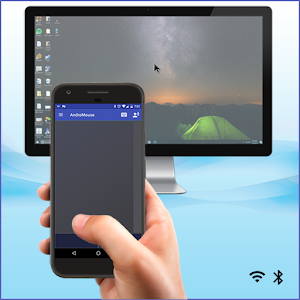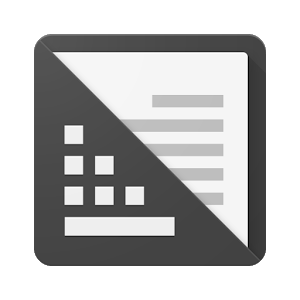This product is the ‘PhotoSync Bundle Add-On’ Activation License of PhotoSync.
This product is the ‘PhotoSync Bundle Add-On’ Activation License of PhotoSync. Once purchased, you can add all PhotoSync Autotransfer, NAS and Cloud capabilities to the free PhotoSync version.
PRICE SAVER
BUY PHOTOSYNC BUNDLE ADD-ON AND SAVE 25%
★ Over 2,000 positive reviews, thousands of happy users and millions of photo transfers
★ Number one cross-platform solution with native apps for Android, iOS, Windows & Mac
★ Reliable and secure software – operating 5+ years in the market and continuously updated
★ Total user control and fully customisable
ABOUT PHOTOSYNC BUNDLE ADD-ON VERSION
Wirelessly transfer, backup and share your photos & videos between Android devices, iPhone, iPad, Computer, NAS, cloud and photo services. Any kind of transfer – PhotoSync can handle it!
Buying the bundle add-on costs less than all the combined single PhotoSync add-ons and includes all future add-ons for FREE. It also removes ads from PhotoSync!
The PhotoSync Bundle Add-On includes:
★ PhotoSync Autotransfer Add-On
★ PhotoSync NAS Add-On
★ PhotoSync Cloud Add-On
About PhotoSync Autotransfer Add-On
• Automatically backup photos & videos directly from your Android phone / tablet to computer (PC & Mac) over WiFi
• Securely auto upload photos & videos straight from Android to your NAS, wireless mobile storage device or remote server over SMB, (S)FTP and WebDAV
• Automatically share photos & videos directly from Android to supported cloud / photo services over WiFi and 3G/LTE
• Automatically and wirelessly transfer photos & videos, whenever:
- You take a new picture or video [Instant transfer]
- Your device connects to a pre-selected WiFi network [Wi-Fi access point (SSID)]
- You arrive at a pre-selected geolocation [Location based transfer]
- You charge your device [Trigger transfer]
- A pre-set time schedule is met [Time schedule]
About PhotoSync NAS Add-On
• Securely backup photos & videos to your NAS, remote server or personal cloud over SMB, (S)FTP or WebDav
• Download and view photos & videos stored on SMB, (S)FTP and WebDAV servers
• PhotoSync works flawlessly with NAS devices from:
- Western Digital
- Synology
- QNAP
- Buffalo
- NETGEAR ReadyNAS
- LaCie
- OwnCloud servers
- and many more …
• Quickly and easily upload and download photos & videos whilst on-the-go to your wireless portable hard drive
• PhotoSync supports:
- Western Digital My Passport Wireless
- Seagate Wireless Plus
- Toshiba Canvio Wireless Adapter & STOR.E Wireless Adapter (http://www.canvio.jp/apps/en/)
- HyperDrive iUSBport
- SanDisk Connect Wireless
- Buffalo MiniStation
- and many more …
About PhotoSync Cloud Add-On
• Upload and share photos & videos to cloud and photo services over WiFi and 3G/LTE
• Import photo & videos stored on cloud and photo services over WiFi and 3G/LTE
• PhotoSync supports
- Dropbox
- Google Drive
- Google Photos / Picasa
- Flickr
- Facebook
- OneDrive / One Drive for Business
- SmugMug
- Box
- Amazon Cloud Drive
- Zenfolio
ABOUT FREE PHOTOSYNC VERSION
• Backup photos & videos from Android devices to computer (PC & Mac) over WiFi or Portable WiFi Hotspot
• Send pictures & videos from computer to Android phone and tablet over WiFi or Portable WiFi Hotspot
• Transfer photos & videos between Android phone and tablet over your local network (WiFi or Portable WiFi Hotspot)
• Copy and move photos and videos between Android devices and iPhone / iPad over WiFi or Portable WiFi Hotspot. (Requires PhotoSync for iOS installed on iPhone / iPad / iPod touch)
• Ad-supported
HOW IT WORKS:
1. Download and Install PhotoSync at https://play.google.com/store/apps/details?id=com.touchbyte.photosync
2. Download and install 'PhotoSync Bundle Add-On License'
3. PhotoSync will automatically upgrade to PhotoSync Add-On Bundle version upon the installation of PhotoSync Add-On Bundle License
Pro Features Unlocked
Screenshots
[appbox googleplay com.touchbyte.photosync.fullfeatured&hl=en]
Download Links
This product is the ‘PhotoSync Bundle Add-On’ Activation License of PhotoSync.
This product is the ‘PhotoSync Bundle Add-On’ Activation License of PhotoSync. Once purchased, you can add all PhotoSync Autotransfer, NAS and Cloud capabilities to the free PhotoSync version.
PRICE SAVER
BUY PHOTOSYNC BUNDLE ADD-ON AND SAVE 25%
★ Over 2,000 positive reviews, thousands of happy users and millions of photo transfers
★ Number one cross-platform solution with native apps for Android, iOS, Windows & Mac
★ Reliable and secure software – operating 5+ years in the market and continuously updated
★ Total user control and fully customisable
ABOUT PHOTOSYNC BUNDLE ADD-ON VERSION
Wirelessly transfer, backup and share your photos & videos between Android devices, iPhone, iPad, Computer, NAS, cloud and photo services. Any kind of transfer – PhotoSync can handle it!
Buying the bundle add-on costs less than all the combined single PhotoSync add-ons and includes all future add-ons for FREE. It also removes ads from PhotoSync!
The PhotoSync Bundle Add-On includes:
★ PhotoSync Autotransfer Add-On
★ PhotoSync NAS Add-On
★ PhotoSync Cloud Add-On
About PhotoSync Autotransfer Add-On
• Automatically backup photos & videos directly from your Android phone / tablet to computer (PC & Mac) over WiFi
• Securely auto upload photos & videos straight from Android to your NAS, wireless mobile storage device or remote server over SMB, (S)FTP and WebDAV
• Automatically share photos & videos directly from Android to supported cloud / photo services over WiFi and 3G/LTE
• Automatically and wirelessly transfer photos & videos, whenever:
- You take a new picture or video [Instant transfer]
- Your device connects to a pre-selected WiFi network [Wi-Fi access point (SSID)]
- You arrive at a pre-selected geolocation [Location based transfer]
- You charge your device [Trigger transfer]
- A pre-set time schedule is met [Time schedule]
About PhotoSync NAS Add-On
• Securely backup photos & videos to your NAS, remote server or personal cloud over SMB, (S)FTP or WebDav
• Download and view photos & videos stored on SMB, (S)FTP and WebDAV servers
• PhotoSync works flawlessly with NAS devices from:
- Western Digital
- Synology
- QNAP
- Buffalo
- NETGEAR ReadyNAS
- LaCie
- OwnCloud servers
- and many more …
• Quickly and easily upload and download photos & videos whilst on-the-go to your wireless portable hard drive
• PhotoSync supports:
- Western Digital My Passport Wireless
- Seagate Wireless Plus
- Toshiba Canvio Wireless Adapter & STOR.E Wireless Adapter (http://www.canvio.jp/apps/en/)
- HyperDrive iUSBport
- SanDisk Connect Wireless
- Buffalo MiniStation
- and many more …
About PhotoSync Cloud Add-On
• Upload and share photos & videos to cloud and photo services over WiFi and 3G/LTE
• Import photo & videos stored on cloud and photo services over WiFi and 3G/LTE
• PhotoSync supports
- Dropbox
- Google Drive
- Google Photos / Picasa
- Flickr
- Facebook
- OneDrive / One Drive for Business
- SmugMug
- Box
- Amazon Cloud Drive
- Zenfolio
ABOUT FREE PHOTOSYNC VERSION
• Backup photos & videos from Android devices to computer (PC & Mac) over WiFi or Portable WiFi Hotspot
• Send pictures & videos from computer to Android phone and tablet over WiFi or Portable WiFi Hotspot
• Transfer photos & videos between Android phone and tablet over your local network (WiFi or Portable WiFi Hotspot)
• Copy and move photos and videos between Android devices and iPhone / iPad over WiFi or Portable WiFi Hotspot. (Requires PhotoSync for iOS installed on iPhone / iPad / iPod touch)
• Ad-supported
HOW IT WORKS:
1. Download and Install PhotoSync at https://play.google.com/store/apps/details?id=com.touchbyte.photosync
2. Download and install 'PhotoSync Bundle Add-On License'
3. PhotoSync will automatically upgrade to PhotoSync Add-On Bundle version upon the installation of PhotoSync Add-On Bundle License
Pro Features Unlocked
Screenshots
[appbox googleplay com.touchbyte.photosync.fullfeatured&hl=en]
Download Links
PhotoSync Bundle Add-On v3.1.0 [Pro] APK / Link / Link / Link

PhotoSync Bundle Add-On v3.1.0 [Pro] [Latest]
v| Name | |
|---|---|
| Publisher | |
| Genre | Uncategorized |
| Version | |
| Update | 24/04/2024 |
| Get it On | Play Store |

This product is the ‘PhotoSync Bundle Add-On’ Activation License of PhotoSync.
This product is the ‘PhotoSync Bundle Add-On’ Activation License of PhotoSync. Once purchased, you can add all PhotoSync Autotransfer, NAS and Cloud capabilities to the free PhotoSync version.
PRICE SAVER
BUY PHOTOSYNC BUNDLE ADD-ON AND SAVE 25%
★ Over 2,000 positive reviews, thousands of happy users and millions of photo transfers
★ Number one cross-platform solution with native apps for Android, iOS, Windows & Mac
★ Reliable and secure software – operating 5+ years in the market and continuously updated
★ Total user control and fully customisable
ABOUT PHOTOSYNC BUNDLE ADD-ON VERSION
Wirelessly transfer, backup and share your photos & videos between Android devices, iPhone, iPad, Computer, NAS, cloud and photo services. Any kind of transfer – PhotoSync can handle it!
Buying the bundle add-on costs less than all the combined single PhotoSync add-ons and includes all future add-ons for FREE. It also removes ads from PhotoSync!
The PhotoSync Bundle Add-On includes:
★ PhotoSync Autotransfer Add-On
★ PhotoSync NAS Add-On
★ PhotoSync Cloud Add-On
About PhotoSync Autotransfer Add-On
• Automatically backup photos & videos directly from your Android phone / tablet to computer (PC & Mac) over WiFi
• Securely auto upload photos & videos straight from Android to your NAS, wireless mobile storage device or remote server over SMB, (S)FTP and WebDAV
• Automatically share photos & videos directly from Android to supported cloud / photo services over WiFi and 3G/LTE
• Automatically and wirelessly transfer photos & videos, whenever:
– You take a new picture or video [Instant transfer]
– Your device connects to a pre-selected WiFi network [Wi-Fi access point (SSID)]
– You arrive at a pre-selected geolocation [Location based transfer]
– You charge your device [Trigger transfer]
– A pre-set time schedule is met [Time schedule]
About PhotoSync NAS Add-On
• Securely backup photos & videos to your NAS, remote server or personal cloud over SMB, (S)FTP or WebDav
• Download and view photos & videos stored on SMB, (S)FTP and WebDAV servers
• PhotoSync works flawlessly with NAS devices from:
– Western Digital
– Synology
– QNAP
– Buffalo
– NETGEAR ReadyNAS
– LaCie
– OwnCloud servers
– and many more …
• Quickly and easily upload and download photos & videos whilst on-the-go to your wireless portable hard drive
• PhotoSync supports:
– Western Digital My Passport Wireless
– Seagate Wireless Plus
– Toshiba Canvio Wireless Adapter & STOR.E Wireless Adapter (http://www.canvio.jp/apps/en/)
– HyperDrive iUSBport
– SanDisk Connect Wireless
– Buffalo MiniStation
– and many more …
About PhotoSync Cloud Add-On
• Upload and share photos & videos to cloud and photo services over WiFi and 3G/LTE
• Import photo & videos stored on cloud and photo services over WiFi and 3G/LTE
• PhotoSync supports
– Dropbox
– Google Drive
– Google Photos / Picasa
– Flickr
– Facebook
– OneDrive / One Drive for Business
– SmugMug
– Box
– Amazon Cloud Drive
– Zenfolio
ABOUT FREE PHOTOSYNC VERSION
• Backup photos & videos from Android devices to computer (PC & Mac) over WiFi or Portable WiFi Hotspot
• Send pictures & videos from computer to Android phone and tablet over WiFi or Portable WiFi Hotspot
• Transfer photos & videos between Android phone and tablet over your local network (WiFi or Portable WiFi Hotspot)
• Copy and move photos and videos between Android devices and iPhone / iPad over WiFi or Portable WiFi Hotspot. (Requires PhotoSync for iOS installed on iPhone / iPad / iPod touch)
• Ad-supported
HOW IT WORKS:
1. Download and Install PhotoSync at https://play.google.com/store/apps/details?id=com.touchbyte.photosync
2. Download and install ‘PhotoSync Bundle Add-On License’
3. PhotoSync will automatically upgrade to PhotoSync Add-On Bundle version upon the installation of PhotoSync Add-On Bundle License
Pro Features Unlocked
Screenshots
Download Links
PhotoSync Bundle Add-On v3.1.0 [Pro] APK / Link / Link / Link