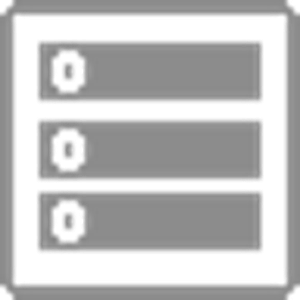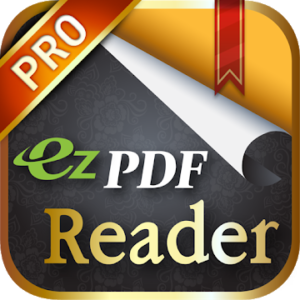 ezPDF Reader - PDF Annotate Form
ezPDF Reader - PDF Annotate Form
Introduction to ezPDF Reader
ezPDF Reader is a versatile and feature-rich application designed to view, annotate, and fill out PDF documents on various devices, primarily Android devices. It provides a comprehensive set of tools that allow users to interact with PDF files in meaningful ways, making it suitable for both personal and professional use.
Features and Capabilities
ezPDF Reader offers a range of features that enhance the PDF viewing and editing experience:
1. PDF Viewing
The application provides a user-friendly interface for browsing and viewing PDF documents. Users can zoom in, zoom out, and navigate through the pages with ease.
2. Annotation Tools
One of the standout features of ezPDF Reader is its robust annotation toolkit. Users can highlight text, underline, strike through, and add text notes directly onto the PDF pages. These annotations can be used for study purposes, document review, or collaboration.
3. Form Filling
ezPDF Reader allows users to fill out interactive PDF forms. This capability is particularly useful for completing forms such as job applications, surveys, and questionnaires directly on the device, eliminating the need for printing and manual completion.
4. Drawing and Handwriting
The application enables users to draw shapes, lines, and freehand annotations using their finger or a stylus. This is useful for adding emphasis to specific areas of a document or for artistic purposes.
5. Multimedia Support
Users can embed audio and video files into PDF documents, enhancing the interactivity and multimedia experience of the content.
6. Text-to-Speech
ezPDF Reader offers a text-to-speech feature that reads out the content of the PDF documents, making it accessible for individuals with visual impairments or for those who prefer an auditory learning experience.
7. File Management
The application provides a file manager to organize and categorize your PDF documents, allowing for easy access and retrieval.
8. Cloud Integration
Users can integrate ezPDF Reader with cloud storage services such as Google Drive and Dropbox, facilitating seamless synchronization and access to documents across multiple devices.
9. Security
The application allows users to password-protect their PDF documents, adding an extra layer of security to sensitive content.
Conclusion
In summary, ezPDF Reader is a comprehensive PDF viewer and annotator that offers a range of features for enhancing your interaction with PDF documents. Whether you need to annotate, fill out forms, or simply view and manage your PDF files, this application provides a user-friendly platform that caters to various needs, from personal to professional.
WHAT'S NEW
- Crash issue when accessing specific content has been fixed. This issue was reported to the Korea Internet & Security Agency (KISA).
- New feature added: Users can now select and delete voice annotations.
- App stability has been improved.
- S-Pen features have been removed.
Screenshots
[appbox googleplay udk.android.reader]
Downloads
ezPDF Reader PDF Annotate Form v2.7.1.6 Patched / Mirror
ezPDF Reader PDF Annotate Form v2.7.1.5 Patched / Mirror
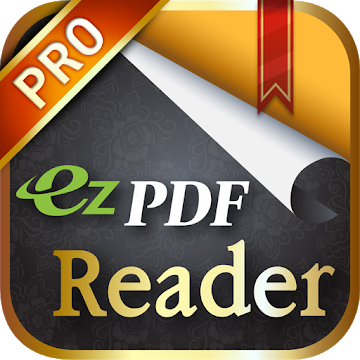
| Name | ezPDF Reader |
|---|---|
| Publisher | Unidocs Inc. |
| Genre | Productivity |
| Version | 2.7.1.6 |
| Update | 21/04/2024 |
| MOD | Paid / Patched |
| Get it On | Play Store |
- No root or Lucky Patcher or Google Play Modded required;
- Disabled / Removed unwanted Permissions + Receivers + Providers + Services;
- Optimized and zipaligned graphics and cleaned resources for fast load;
- Google Play Store install package check disabled;
- Debug code removed;
- Remove default .source tags name of the corresponding java files;
- AOSP compatible mode;
- Languages: Full Multi Languages;
- CPUs: armeabi, armeabi-v7a, arm64-v8a, x86, x86_64;
- Screen DPIs: 120dpi, 160dpi, 240dpi, 320dpi, 480dpi, 640dpi;
- Original package signature changed;
- Release by Balatan.
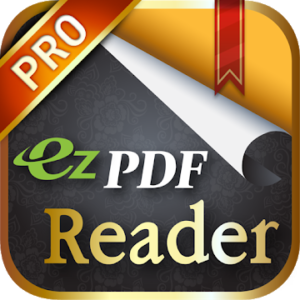
ezPDF Reader – PDF Annotate Form
Introduction to ezPDF Reader
ezPDF Reader is a versatile and feature-rich application designed to view, annotate, and fill out PDF documents on various devices, primarily Android devices. It provides a comprehensive set of tools that allow users to interact with PDF files in meaningful ways, making it suitable for both personal and professional use.
Features and Capabilities
ezPDF Reader offers a range of features that enhance the PDF viewing and editing experience:
1. PDF Viewing
The application provides a user-friendly interface for browsing and viewing PDF documents. Users can zoom in, zoom out, and navigate through the pages with ease.
2. Annotation Tools
One of the standout features of ezPDF Reader is its robust annotation toolkit. Users can highlight text, underline, strike through, and add text notes directly onto the PDF pages. These annotations can be used for study purposes, document review, or collaboration.
3. Form Filling
ezPDF Reader allows users to fill out interactive PDF forms. This capability is particularly useful for completing forms such as job applications, surveys, and questionnaires directly on the device, eliminating the need for printing and manual completion.
4. Drawing and Handwriting
The application enables users to draw shapes, lines, and freehand annotations using their finger or a stylus. This is useful for adding emphasis to specific areas of a document or for artistic purposes.
5. Multimedia Support
Users can embed audio and video files into PDF documents, enhancing the interactivity and multimedia experience of the content.
6. Text-to-Speech
ezPDF Reader offers a text-to-speech feature that reads out the content of the PDF documents, making it accessible for individuals with visual impairments or for those who prefer an auditory learning experience.
7. File Management
The application provides a file manager to organize and categorize your PDF documents, allowing for easy access and retrieval.
8. Cloud Integration
Users can integrate ezPDF Reader with cloud storage services such as Google Drive and Dropbox, facilitating seamless synchronization and access to documents across multiple devices.
9. Security
The application allows users to password-protect their PDF documents, adding an extra layer of security to sensitive content.
Conclusion
In summary, ezPDF Reader is a comprehensive PDF viewer and annotator that offers a range of features for enhancing your interaction with PDF documents. Whether you need to annotate, fill out forms, or simply view and manage your PDF files, this application provides a user-friendly platform that caters to various needs, from personal to professional.
WHAT’S NEW
– Crash issue when accessing specific content has been fixed. This issue was reported to the Korea Internet & Security Agency (KISA).
– New feature added: Users can now select and delete voice annotations.
– App stability has been improved.
– S-Pen features have been removed.
Screenshots
Downloads