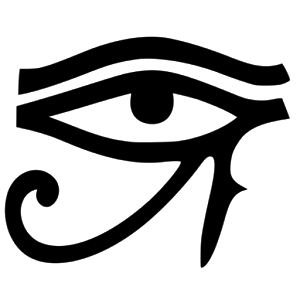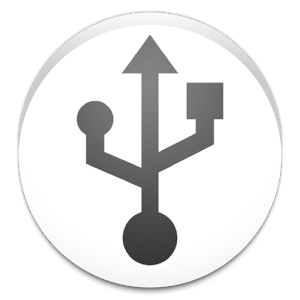 This application requires root
DriveDroid allows you to boot your PC from ISO/IMG files stored on your phone. This is ideal for trying Linux distributions or always having a rescue-system on the go... without the need to burn different CDs or USB pendrives.
DriveDroid also includes a convenient download menu where you can download USB-images of a number of operating systems from your phone (like Mint, Ubuntu, Fedora, OpenSUSE and Arch Linux). Around 35 different systems are available at this moment.
You can also create blank USB-images which allows you to have a blank USB-drive. From your PC you can store files onto the USB-drive, but also use tools on your PC to write images to the drive.
Notes
• This application uses features of the kernel that may or may not be available/stable on your phone. Tests have shown most phones work without problems, but please keep in mind yours might not (yet) work out-of-the-box.
• Most kernels support emulating USB drives, some support emulating CD-rom drives and kernels with the right patches support both.
• Most Linux-related ISOs can be booted from USB drives, but some ISOs can only be booted from CD-rom drives or require some kind of conversion.
Paid version
• No ads.
• Resizing of images.
• Add your own download repositories. Nice for companies or groups that want to share custom or licensed images.
Screenshots
[appbox googleplay id=com.softwarebakery.drivedroid.paid]
Downloads
This application requires root
DriveDroid allows you to boot your PC from ISO/IMG files stored on your phone. This is ideal for trying Linux distributions or always having a rescue-system on the go... without the need to burn different CDs or USB pendrives.
DriveDroid also includes a convenient download menu where you can download USB-images of a number of operating systems from your phone (like Mint, Ubuntu, Fedora, OpenSUSE and Arch Linux). Around 35 different systems are available at this moment.
You can also create blank USB-images which allows you to have a blank USB-drive. From your PC you can store files onto the USB-drive, but also use tools on your PC to write images to the drive.
Notes
• This application uses features of the kernel that may or may not be available/stable on your phone. Tests have shown most phones work without problems, but please keep in mind yours might not (yet) work out-of-the-box.
• Most kernels support emulating USB drives, some support emulating CD-rom drives and kernels with the right patches support both.
• Most Linux-related ISOs can be booted from USB drives, but some ISOs can only be booted from CD-rom drives or require some kind of conversion.
Paid version
• No ads.
• Resizing of images.
• Add your own download repositories. Nice for companies or groups that want to share custom or licensed images.
Screenshots
[appbox googleplay id=com.softwarebakery.drivedroid.paid]
Downloads
DriveDroid (Paid) v0.10.36 [Paid] / Mirror
Older Version
DriveDroid (Paid) v0.10.31 / Mirror
DriveDroid (Paid) v0.10.24 / Mirror
DriveDroid (Paid) v0.10.12 / Mirror
DriveDroid (Paid) v0.9.29 / Mirror
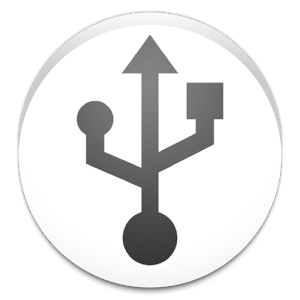
DriveDroid (Paid) v0.10.36 [Paid] Cracked [Latest]
v| Name | |
|---|---|
| Publisher | |
| Genre | Tools |
| Version | |
| Update | 24/04/2024 |
| Get it On | Play Store |
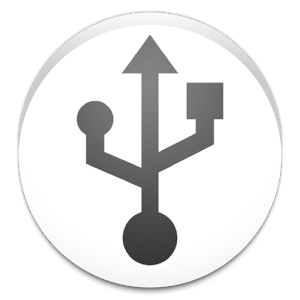
This application requires root
DriveDroid allows you to boot your PC from ISO/IMG files stored on your phone. This is ideal for trying Linux distributions or always having a rescue-system on the go… without the need to burn different CDs or USB pendrives.
DriveDroid also includes a convenient download menu where you can download USB-images of a number of operating systems from your phone (like Mint, Ubuntu, Fedora, OpenSUSE and Arch Linux). Around 35 different systems are available at this moment.
You can also create blank USB-images which allows you to have a blank USB-drive. From your PC you can store files onto the USB-drive, but also use tools on your PC to write images to the drive.
Notes
• This application uses features of the kernel that may or may not be available/stable on your phone. Tests have shown most phones work without problems, but please keep in mind yours might not (yet) work out-of-the-box.
• Most kernels support emulating USB drives, some support emulating CD-rom drives and kernels with the right patches support both.
• Most Linux-related ISOs can be booted from USB drives, but some ISOs can only be booted from CD-rom drives or require some kind of conversion.
Paid version
• No ads.
• Resizing of images.
• Add your own download repositories. Nice for companies or groups that want to share custom or licensed images.
Screenshots
Downloads
Older Version