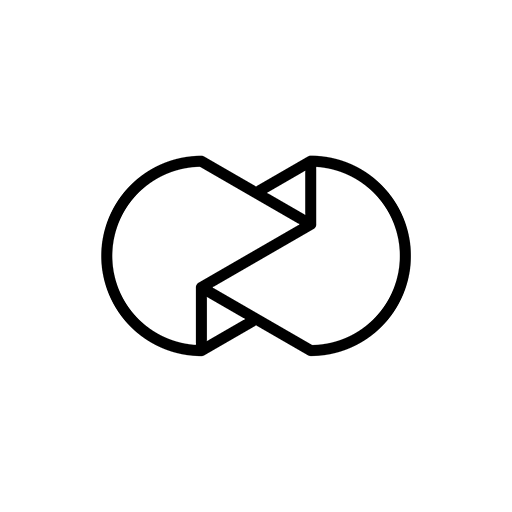Camera API An application that uses your camera drivers to the maximum. This application is different from hundreds of similar by the ability to configure any camera settings. It's no secret that in a standard camera app, many manufacturers leave only a small part of the settings that your device's camera supports. Phone manufacturers, focusing on the largest possible coverage of the potential audience of buyers, consciously simplify the interfaces of their stock applications, first of all-the camera. Using the standard API, third-party applications are able to provide the ability to configure the camera.
The main advantage of the application is the ability to configure almost all camera parameters, if such a possibility is supported by drivers. All available options are displayed in the General list in the application settings for each camera (main and front) individually.
In addition to a wide range of settings, the program is very simple and as fast as possible. There is a built-in gallery, it is possible to control the camera volume buttons, it is possible to make shortcuts to the parameters of the viewfinder, switching modes (photo/video) is a swipe on the shutter button.
Iconpack Installation: unpack this archive to any folder on your device (you can on a flash drive), in the camera go to other settings, select External icons and write the full path to the folder with new icons (do not forget to put " / " at the end of the path, for example, "/storage/external_SD/Iconpack/").
What`s new:
v1.6
- separate focus-mode for photo and video;
- select the save folder as a list on some phones (however, the ability to manually register the folder in the Settings-Applications-CameraAPI-space Management);
- gallery optimization;
- in the gallery, you can enable the display of photos and videos for today (for those who have the program crashes because of the gallery);
- location works for video too;
- triangle symbol on the video in the gallery;
- gallery began to see photos on the flash drive;
- fixed incorrect circumcision of some setting items, such as "infini...";
- other minor bug fixes.
Screenshots
Camera API An application that uses your camera drivers to the maximum. This application is different from hundreds of similar by the ability to configure any camera settings. It's no secret that in a standard camera app, many manufacturers leave only a small part of the settings that your device's camera supports. Phone manufacturers, focusing on the largest possible coverage of the potential audience of buyers, consciously simplify the interfaces of their stock applications, first of all-the camera. Using the standard API, third-party applications are able to provide the ability to configure the camera.
The main advantage of the application is the ability to configure almost all camera parameters, if such a possibility is supported by drivers. All available options are displayed in the General list in the application settings for each camera (main and front) individually.
In addition to a wide range of settings, the program is very simple and as fast as possible. There is a built-in gallery, it is possible to control the camera volume buttons, it is possible to make shortcuts to the parameters of the viewfinder, switching modes (photo/video) is a swipe on the shutter button.
Iconpack Installation: unpack this archive to any folder on your device (you can on a flash drive), in the camera go to other settings, select External icons and write the full path to the folder with new icons (do not forget to put " / " at the end of the path, for example, "/storage/external_SD/Iconpack/").
What`s new:
v1.6
- separate focus-mode for photo and video;
- select the save folder as a list on some phones (however, the ability to manually register the folder in the Settings-Applications-CameraAPI-space Management);
- gallery optimization;
- in the gallery, you can enable the display of photos and videos for today (for those who have the program crashes because of the gallery);
- location works for video too;
- triangle symbol on the video in the gallery;
- gallery began to see photos on the flash drive;
- fixed incorrect circumcision of some setting items, such as "infini...";
- other minor bug fixes.
Screenshots
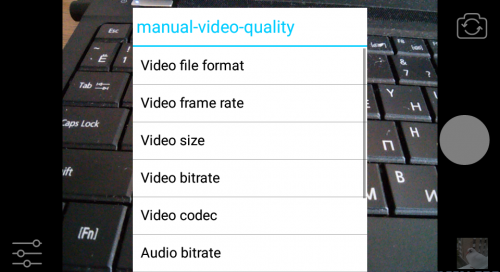 Download
Download
Camera API v1.6 APK + IconPack / Mirror

Camera API v1.6 + Iconpack [Latest]
v| Name | |
|---|---|
| Publisher | |
| Genre | Photography |
| Version | |
| Update | 24/04/2024 |
| Get it On | Play Store |

Camera API An application that uses your camera drivers to the maximum. This application is different from hundreds of similar by the ability to configure any camera settings. It’s no secret that in a standard camera app, many manufacturers leave only a small part of the settings that your device’s camera supports. Phone manufacturers, focusing on the largest possible coverage of the potential audience of buyers, consciously simplify the interfaces of their stock applications, first of all-the camera. Using the standard API, third-party applications are able to provide the ability to configure the camera.
The main advantage of the application is the ability to configure almost all camera parameters, if such a possibility is supported by drivers. All available options are displayed in the General list in the application settings for each camera (main and front) individually.
In addition to a wide range of settings, the program is very simple and as fast as possible. There is a built-in gallery, it is possible to control the camera volume buttons, it is possible to make shortcuts to the parameters of the viewfinder, switching modes (photo/video) is a swipe on the shutter button.
Iconpack Installation: unpack this archive to any folder on your device (you can on a flash drive), in the camera go to other settings, select External icons and write the full path to the folder with new icons (do not forget to put ” / ” at the end of the path, for example, “/storage/external_SD/Iconpack/”).
What`s new:
v1.6
– separate focus-mode for photo and video;
– select the save folder as a list on some phones (however, the ability to manually register the folder in the Settings-Applications-CameraAPI-space Management);
– gallery optimization;
– in the gallery, you can enable the display of photos and videos for today (for those who have the program crashes because of the gallery);
– location works for video too;
– triangle symbol on the video in the gallery;
– gallery began to see photos on the flash drive;
– fixed incorrect circumcision of some setting items, such as “infini…”;
– other minor bug fixes.
Screenshots
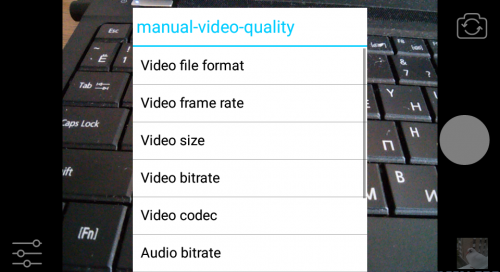
Download