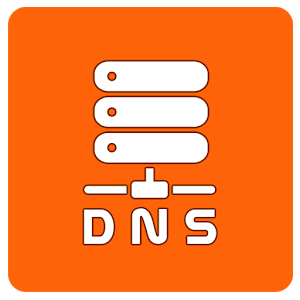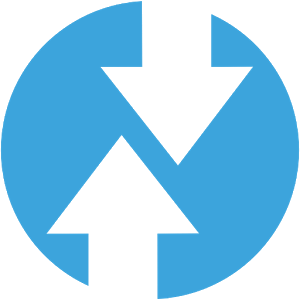Brevent, black prevent, can app-standby (since Android 6.0, not supported on some devices) or force-stop apps without Root, prevent apps from running in long time.
Brevent never brevent apps not in Bervent list. If apps are launched then quit (tapping Back or so), Brevent will app-standby them; if apps timed out in standby, or swiped from recents screen, Brevent will force-stop them. Whenever apps are running without activity, Brevent will force-stop them.
Apps in Brevent list can be set "allow sync" to receive notifications or do sync jobs. Brevent won't standby "allow sync" apps, and Brevent won't force-stop "allow sync" apps with notifications or running in background.
Brevent supports Android 5.0 to 8.1, requires "USB debugging" in "developer options".
Since Android 8, Brevent won't work if debugging is off or USB option is changed. If debugging turns off when you unplug the cable, please change USB option. Normally, it's OK to keep USB option as default.
What`s new:
v3.2.3 (2018/05/08)
- use navigation drawer
- add no-aggressive, won't be set as aggressive automatically
- allow sync / aggressive / disable / enable support multi apps one action
- add option "dynamic gms", dynamic enable / disable brevented gms
- show type of os apps: system, telephony, etc.
- enhance compatibility of "optimize music player" and notification
Don't turn off USB Debugging or change USB options on Android 8+.
Be careful to brevent system apps, core apps or frequently-used apps
This app has no advertisements
Screenshots
[appbox googleplay id=me.piebridge.brevent]
Downloads
Brevent, black prevent, can app-standby (since Android 6.0, not supported on some devices) or force-stop apps without Root, prevent apps from running in long time.
Brevent never brevent apps not in Bervent list. If apps are launched then quit (tapping Back or so), Brevent will app-standby them; if apps timed out in standby, or swiped from recents screen, Brevent will force-stop them. Whenever apps are running without activity, Brevent will force-stop them.
Apps in Brevent list can be set "allow sync" to receive notifications or do sync jobs. Brevent won't standby "allow sync" apps, and Brevent won't force-stop "allow sync" apps with notifications or running in background.
Brevent supports Android 5.0 to 8.1, requires "USB debugging" in "developer options".
Since Android 8, Brevent won't work if debugging is off or USB option is changed. If debugging turns off when you unplug the cable, please change USB option. Normally, it's OK to keep USB option as default.
What`s new:
v3.2.3 (2018/05/08)
- use navigation drawer
- add no-aggressive, won't be set as aggressive automatically
- allow sync / aggressive / disable / enable support multi apps one action
- add option "dynamic gms", dynamic enable / disable brevented gms
- show type of os apps: system, telephony, etc.
- enhance compatibility of "optimize music player" and notification
Don't turn off USB Debugging or change USB options on Android 8+.
Be careful to brevent system apps, core apps or frequently-used apps
This app has no advertisements
Screenshots
[appbox googleplay id=me.piebridge.brevent]
Downloads
Brevent v3.2.3 Cracked / Mirror

Brevent v3.2.3 Cracked APK [Latest]
v| Name | |
|---|---|
| Publisher | |
| Genre | Tools |
| Version | |
| Update | 24/04/2024 |
| Get it On | Play Store |

Brevent, black prevent, can app-standby (since Android 6.0, not supported on some devices) or force-stop apps without Root, prevent apps from running in long time.
Brevent never brevent apps not in Bervent list. If apps are launched then quit (tapping Back or so), Brevent will app-standby them; if apps timed out in standby, or swiped from recents screen, Brevent will force-stop them. Whenever apps are running without activity, Brevent will force-stop them.
Apps in Brevent list can be set “allow sync” to receive notifications or do sync jobs. Brevent won’t standby “allow sync” apps, and Brevent won’t force-stop “allow sync” apps with notifications or running in background.
Brevent supports Android 5.0 to 8.1, requires “USB debugging” in “developer options”.
Since Android 8, Brevent won’t work if debugging is off or USB option is changed. If debugging turns off when you unplug the cable, please change USB option. Normally, it’s OK to keep USB option as default.
What`s new:
v3.2.3 (2018/05/08)
– use navigation drawer
– add no-aggressive, won’t be set as aggressive automatically
– allow sync / aggressive / disable / enable support multi apps one action
– add option “dynamic gms”, dynamic enable / disable brevented gms
– show type of os apps: system, telephony, etc.
– enhance compatibility of “optimize music player” and notification
Don’t turn off USB Debugging or change USB options on Android 8+.
Be careful to brevent system apps, core apps or frequently-used apps
This app has no advertisements
Screenshots
Downloads