Automatically configure your device for life situations!

| Name | aProfiles - Auto tasks |
|---|---|
| Publisher | Sam Lu |
| Genre | Productivity |
| Version | 3.48 |
| Update | 26/04/2024 |
| MOD | Pro / Paid features unlocked |
| Get it On | Play Store |
- Pro / Paid features unlocked;
- Disabled / Removed unwanted Permissions + Receivers + Providers + Services;
- Optimized and zipaligned graphics and cleaned resources for fast load;
- Ads Permissions / Services / Providers removed from Android.manifest;
- Ads links removed and invokes methods nullified;
- Ads layouts visibility disabled;
- Google Play Store install package check disabled;
- Debug code removed;
- Remove default .source tags name of the corresponding java files;
- Analytics / Crashlytics / Firebase disabled;
- AOSP compatible mode;
- Languages: Full Multi Languages;
- CPUs: armeabi-v7a, arm64-v8a, x86, x86_64,;
- Screen DPIs: 160dpi, 240dpi, 320dpi, 480dpi, 640dpi;
- Original package signature changed;
- Release by Balatan.
Are you interested in automating your Android device to switch to silent mode when you’re sleeping and return to normal mode at 7 am? aProfiles offers the perfect solution, allowing you to automate various tasks and events on your Android device based on location, time triggers, battery level, system settings, and connected Wi-Fi access points or Bluetooth devices.
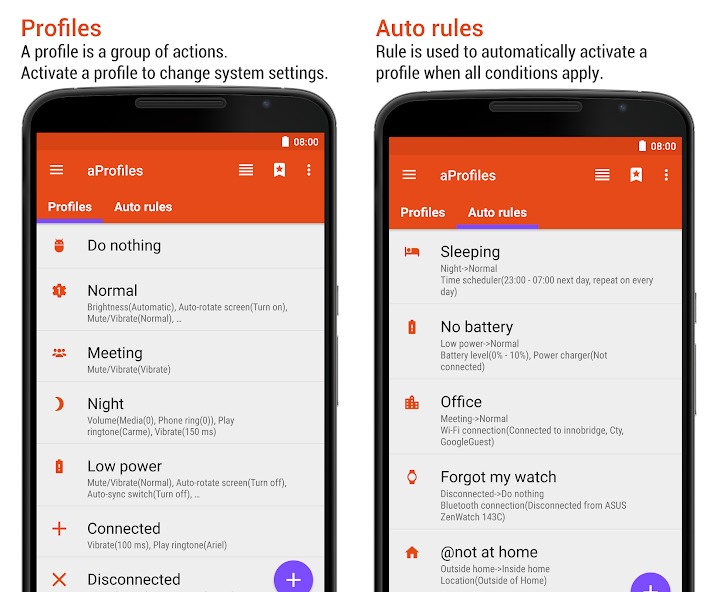
Key Features of aProfiles:
- Change Multiple Device Settings: Activate a profile to modify multiple device settings simultaneously.
- Rule-Based Activation: Set up rules to automatically activate specific profiles based on conditions.
- Home Screen Widgets: Quickly activate a profile using home screen widgets for added convenience.
- Running Notifications: Get notified when a profile or rule is running for better awareness.
- Customization: Personalize profiles and rules by giving them your preferred names and icons.
- Disable Rules: Temporarily disable rules without deleting them for easy management.
- Profile/Rule Reordering: Easily rearrange the list of profiles and rules through simple dragging.
- Backup and Restore: Create backups of your profiles, rules, and places, allowing you to restore them when needed.
Understanding the Concepts:
► Actions: Actions are the fundamental components of aProfiles, representing the tasks the app can perform. Examples include turning off WiFi or switching to vibration mode.
► Profiles: Profiles are groups of actions. For example, you can create a Night profile that sets the phone to silent, lowers screen brightness, and disables the Internet connection.
► Rules: Rules follow the “if X condition happens, do Y profile” concept. You can define rules to start and stop profiles based on events on your device. For instance, the Sleeping rule can activate the Night profile at 11 pm and switch to the Normal profile at 7 am the following day.
Some actions and conditions are only available on rooted devices due to Android’s limitations.
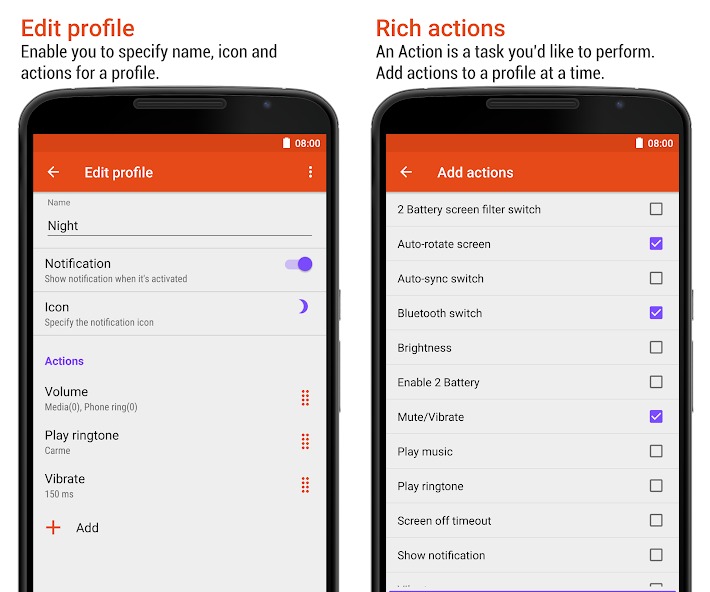
Data Collection:
Please note that this app collects location data to enable Location, Near Wi-Fi, Near Bluetooth, Wi-Fi connection, and Sunrise/Sunset conditions, even when the app is closed or not in use.
Feel free to explore the functionalities of aProfiles and take advantage of its automation capabilities to streamline your Android experience. Should you need further assistance or have any questions, please don’t hesitate to ask.
Screenshots








